I am using React Toastify in my React.js file where i want to display a toast message that user successfully added.
Therefore I used API to send the data to add in my database using Spring Boot which is working fine and i am using axios to display toast message when data is added to the database successfully.
But The toast pop up is not displaying properly as well as it get to huge when without any styling.
Code Snippet:
App.js
return (
<>
<div>
<BrowserRouter>
{auth &&<DashBoard/>}
<ToastContainer/>
<Routes>
<Route path='/' element={<Login auth={setAuth}/>}/>
<Route path='/admin' element={<Table/>}/>
<Route path='/add' element={<AddUser/>}/>
</Routes>
</BrowserRouter>
</div>
</>
);
AddUser.js
const handleSubmit=(e)=>{
e.preventDefault();
setData({...data,})
console.log(data);
axios.post('/add',data).then((response)=>{
console.log("completed");
toast.success("User Added Successfully");
}).catch((error)=>{
console.log("Not completed");
})
}
This is the Handle submit function in the Form

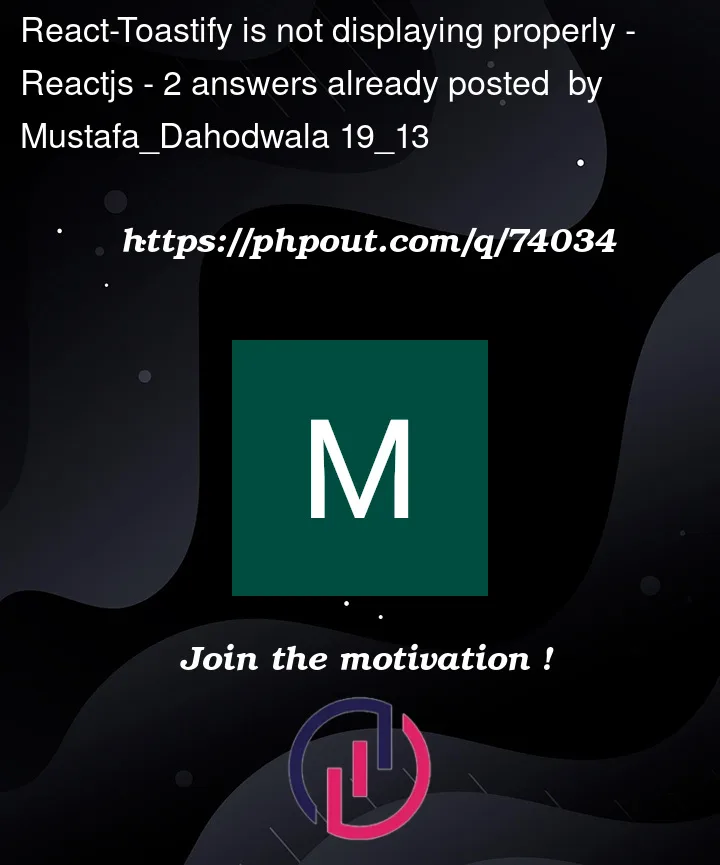



2
Answers
I have an example and I hope it helps you :
I faced the same problem with you. This was because I mistakenly forgot to import the styles of
react-toastify.To solve this, you need to add this line in your
src/index.js.Hope this help!