Everytime I add
<Paper elevation={0} />
to my react component I recieve
Cannot read properties of undefined (reading 'background')
TypeError: Cannot read properties of undefined (reading 'background')
I do not know how to fix this error and I would really like to use this
here is the full source code
import Paper from '@mui/material/Paper';
const Page: FC = () => {
return (
<React.Fragment>
<Paper elevation={0} />
</React.Fragment>
);
};

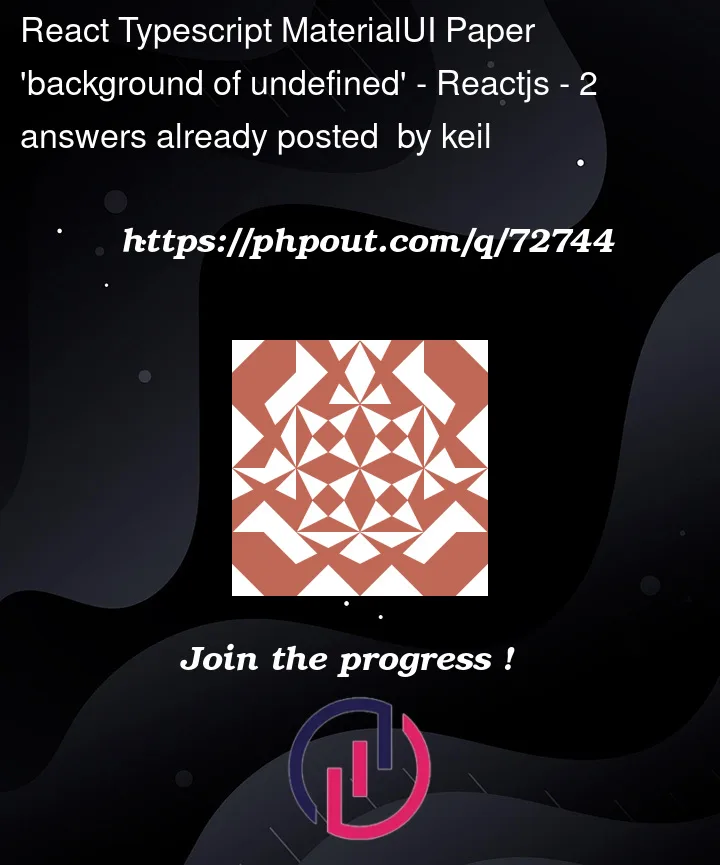


2
Answers
fixed with wrapping it in a themeprovider
This error might be occurring because the Paper component of Material UI. As you are trying to access a background property that is not defined. To fix this error, you can try pasing a sx prop to the Paper component to define the background property.
Here’s an example of how the eeror can be fixed by setting the sx prop:
Like in the above example, ive added the sx prop to set the background property to white. You can replace white with any other valid CSS color value to set a different background color.
**
**
the sx prop is a shorthand for defining inline styles using the styled-system library. You may also define the styles using plain CSS in a separate CSS file and apply the class name to the Paper component using the className prop.