I want to keep the dragged object on the top of other objects.
So,
I have css basic.module.css
.dragging-shelf {
z-index:100;
}
then in function
import styles from "../css/basic.module.css";
const [isDragging, setIsDragging] = useState(false)
const handleStart = (e,data) =>{
console.log("drag before:",data.node.classList);
data.node.classList.add("dragging-shelf");
console.log("drag after:",data.node.classList);
setIsDragging(true);
}
const handleStop = (e,data) =>{
console.log("drag handle stop e:",e);
console.log("drag handle stop data::",data);
data.node.classList.remove("dragging-shelf");
setIsDragging(false);
}
return <Draggable onStart={handleStart} onDrag={handleDrag} onStop={handleStop}>
<div className='handle'>
<MyObj></MyObj></div>
</Draggable>
I can confirm dragging-shelf is added to data.node.classList with console.log.
However this is not reflected on browser.
My Dragged obj is behind another objs.

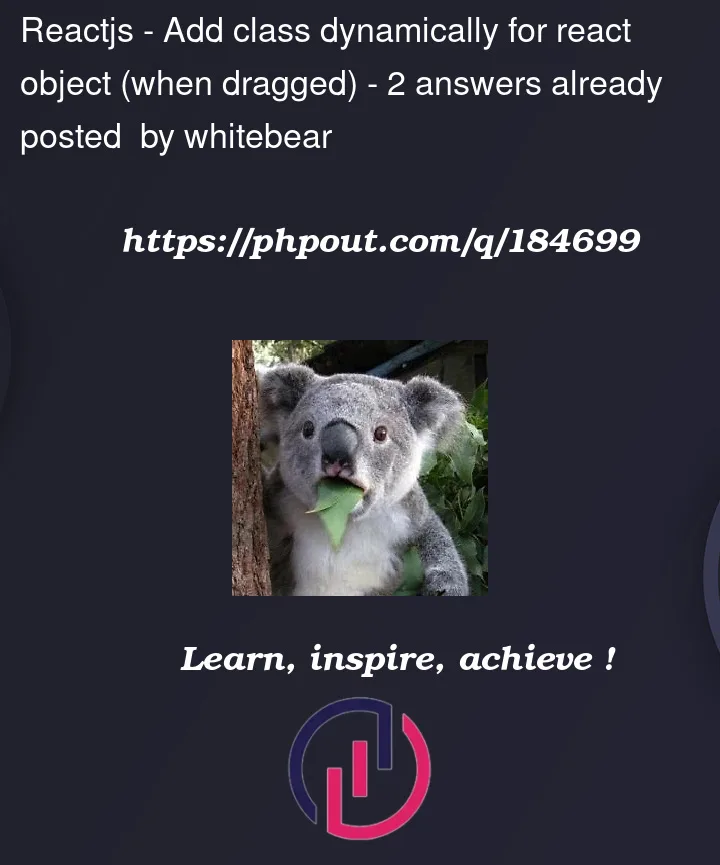


2
Answers
The imperatively toggled css class is probably removed when the call to
setIsDraggingcauses a re-render. Set the class declaratively instead:In
ReactJS, whenever you want to make a list of classes dynamically, you can use libraries such asclsxorclassnames.As Vayne mentioned in the comment above, in your case, you can create a boolean useState to store your dragging status, then pass it in
clsxorclassnamesas a condition. As a result of re-rendering, your component always has expected classes.Example:
I hope this can solve your problem.