In the Student (children) component
- when the value of the variable changes, the
useEffecthooks will update the parents’s array byhandleStudentsChange, a function provided by the parent component.
In the Students (parent) component
- renders a list of Student(children) components
- In attempt to prevent infinity loop,
handleStudentsChangefunction defined using theuseCallbackhook. However, it does not seem to be working.
Problems/Questions
handleStudentsChangeruns infinitely once a change has occur- Why is that? and How do I fix it?
- Note: I do not want a onSubmit button
See code here:
I am a CodeSandBox Link
Student.tsx (children)
import React, { useState, useEffect, useRef } from "react";
import TextField from "@mui/material/TextField";
interface student {
firstName: string;
lastName: string;
grade: number;
}
interface studentProps {
id: number;
firstName: string;
lastName: string;
grade: number;
handleStudentsChange: (index: number, student: student) => void;
}
function Student(props: studentProps) {
const [firstName, setFirstName] = useState(props.firstName);
const [lastName, setLastName] = useState(props.lastName);
const [grade, setGrade] = useState(props.grade);
useEffect(() => {
handleStudentsChange(id, {
firstName: firstName,
lastName: lastName,
grade: grade
});
}, [firstName, lastName, grade, props]);
return (
<>
<TextField
label="firstName"
onChange={(event) => setFirstName(event.target.value)}
value={firstName}
/>
<TextField
label="lastName"
onChange={(event) => setLastName(event.target.value)}
value={lastName}
/>
<TextField
label="grade"
onChange={(event) => setGrade(+event.target.value)}
value={grade}
/>
</>
);
Students.tsx (parent)
import React, { useState, useCallback } from "react";
import Student from "./Student";
interface student {
firstName: string;
lastName: string;
grade: number;
}
export default function Students() {
const [students, setStudents] = useState<student[]>([
{ firstName: "Justin", lastName: "Bieber", grade: 100 },
{ firstName: "Robert", lastName: "Oppenhiemer", grade: 100 }
]);
const handleStudentsChange = useCallback(
(index: number, updatedStudent: student) => {
// console.log(index) //I only want this to rerender when the value change however it turn into an infinity loop
setStudents((prevStudents) => {
const updatedStudents = [...prevStudents];
updatedStudents[index] = updatedStudent;
return updatedStudents;
});
},
[]
);
return (
<>
{students.map((student, index) => {
return (
<Student
key={index}
id={index}
firstName={student.firstName}
lastName={student.lastName}
grade={student.grade}
handleStudentsChange={(index: number, newStudent: student) =>
handleStudentsChange(index, newStudent)
}
/>
);
})}
</>
);
}
As shown in the code above, I tried using React.memo on the student (children) component and useCallback on handleStudentsChange expecting the infinity loop will be prevented. However, the infinity loop continue.

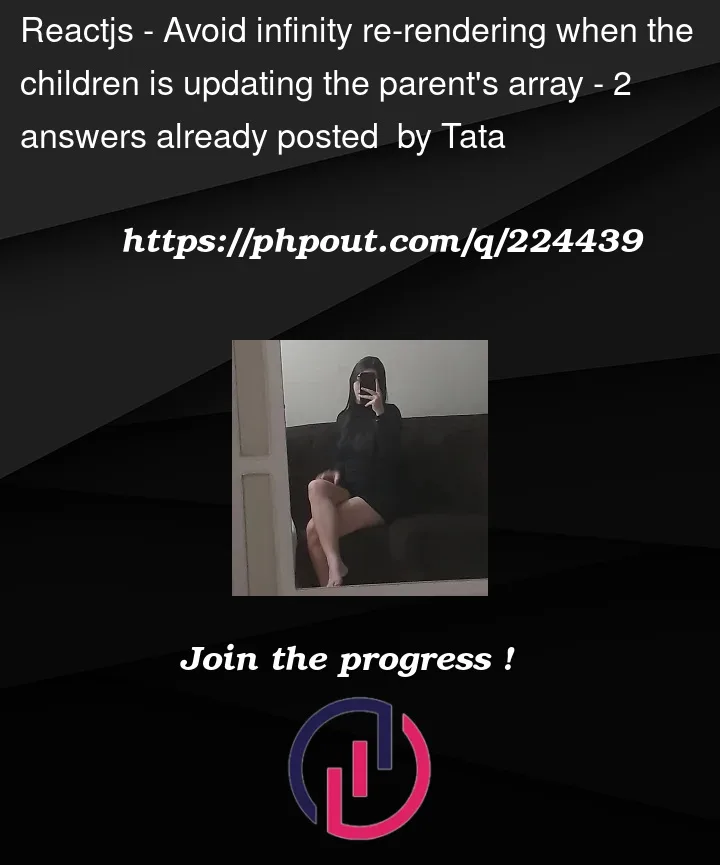


2
Answers
Problem
handleStudentsChangedoesn’t only run infinitely once a change occurs – it runs infinitely from the first render. This is because theStudentcomponent has auseEffectthat callshandleStudentsChangewhich updates the state in theStudentscomponent causingStudentcomponents to rerender which then calls theuseEffectagain, ad infinitum.Solution
You need
handleStudentsChangeto be called only after your inputs have been updated – not after every render. I’ve included an example below which updates the state inStudentsafter theblurevent is fired from the input. For more cleverness (and complexity) you could diff the props and state to decide if an update is required but I’ll leave that to you to figure out.To me, yours seems an overcomplicated (yet instable) solution.
First off, you want the
Studentscomponent be the "master" of the dataset and that’s a good choice. Hence, there’s no reason to replicate the state in the Student component: remove theuseStateand straight use the parent one.Secondly, it has no sense to trigger a value change when there’s no change. If you use the
useEffectin that way, it will trigger an handler call even on the component load, thus no change.Then, modify the parent component accordingly:
As you may notice, there’s no need of
useCallback.I don’t get what’s the role of the "id" property.
The latter snippet could be written in the following more compact way:
NOTE: I didn’t test the code.