npm ERR! code ERESOLVE
npm ERR! ERESOLVE could not resolve
npm ERR!
npm ERR! While resolving: [email protected]
npm ERR! Found: [email protected]
npm ERR! node_modules/react
npm ERR! react@"^18.2.0" from the root project
npm ERR! peer react@"^18.2.0" from [email protected]
npm ERR! node_modules/react-dom
npm ERR! react-dom@"^18.2.0" from the root project
npm ERR! 1 more (react-icons)
npm ERR!
npm ERR! Could not resolve dependency:
npm ERR! peer react@"^16.8.0 || ^17.0.0" from [email protected]
npm ERR! node_modules/radium
npm ERR! radium@"^0.26.2" from the root project
npm ERR!
npm ERR! Conflicting peer dependency: [email protected]
npm ERR! node_modules/react
npm ERR! peer react@"^16.8.0 || ^17.0.0" from [email protected]
npm ERR! node_modules/radium
npm ERR! radium@"^0.26.2" from the root project
npm ERR!
npm ERR! Fix the upstream dependency conflict, or retry
npm ERR! this command with --force or --legacy-peer-deps
npm ERR! to accept an incorrect (and potentially broken) dependency resolution.
npm ERR!
npm ERR!
npm ERR! For a full report see:
npm ERR! /vercel/.npm/_logs/2023-08-22T11_11_53_352Z-eresolve-report.txt
npm ERR! A complete log of this run can be found in:
npm ERR! /vercel/.npm/_logs/2023-08-22T11_11_53_352Z-debug-0.log
Error: Command "npm install" exited with 1
and my package.json like this:
{
"name": "portfolio",
"private": true,
"version": "0.0.0",
"type": "module",
"scripts": {
"dev": "vite",
"build": "vite build",
"lint": "eslint . --ext js,jsx --report-unused-disable-directives --max-warnings 0",
"preview": "vite preview"
},
"dependencies": {
"react": "^18.2.0",
"react-dom": "^18.2.0",
"react-icons": "^4.10.1",
"react-typed": "^1.2.0"
},
"devDependencies": {
"@types/react": "^18.2.15",
"@types/react-dom": "^18.2.7",
"@vitejs/plugin-react": "^4.0.3",
"autoprefixer": "^10.4.15",
"eslint": "^8.45.0",
"eslint-plugin-react": "^7.32.2",
"eslint-plugin-react-hooks": "^4.6.0",
"eslint-plugin-react-refresh": "^0.4.3",
"postcss": "^8.4.28",
"tailwindcss": "^3.3.3",
"vite": "^4.4.5"
}
}
can anyone help? what is the source and reason of the error and what should i do i don’t understand anything

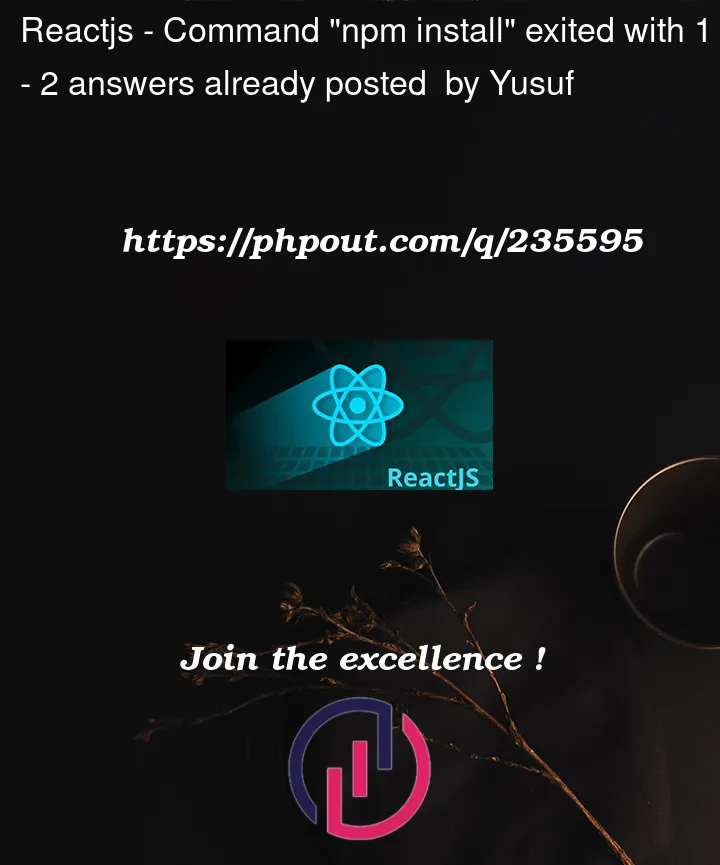


2
Answers
Try to use
Check NPM and Node version
if node found try to install it
set registry
Clean cache
then again try to install it