I am trying to call this API from my React.js front end using jwt authentication
const getCategory = () => {
const token = localStorage.getItem("user");
return axios
.get("http://localhost:8080/api/v1/category", {
withCredentials: true,
headers: {
Authorization: `Bearer ${token}`,
},
})
.then((res) => res.json())
.then((data) => setCategory(data))
.catch(function (error) {
console.log(error);
});
};
but I always get this error in the console 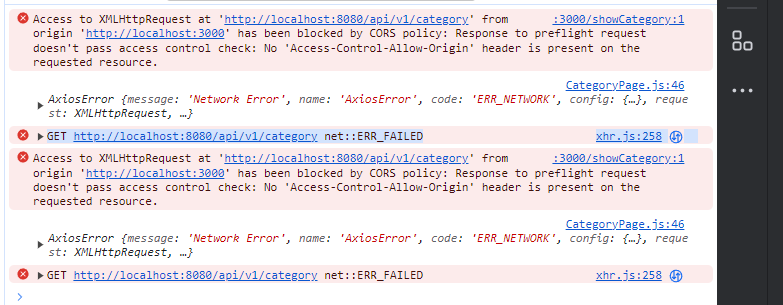
Access to XMLHttpRequest at ‘http://localhost:8080/api/v1/category’ from origin ‘http://localhost:3000’ has been blocked by CORS policy: Response to preflight request doesn’t pass access control check: No ‘Access-Control-Allow-Origin’ header is present on the requested resource.
and also this:
xhr.js:258 GET http://localhost:8080/api/v1/category net::ERR_FAILED
two times
When I try the same thing from Postman it is working fine. Also I should specify that before that I am hitting this POST request that is used to generate the authentication token:
const login = (email, password) => {
return axios
.post(API_URL, {
email,
password,
headers: {
"content-type": "application/json",
},
})
.then((response) => {
localStorage.setItem("user", response.data.token);
return response.data;
});
};
which is working just fine and I don’t get a cors configuration error
My CORS filter in the Spring Back end looks like this:
@Configuration
@EnableWebMvc
public class CorsConfig implements WebMvcConfigurer {
@Override
public void addCorsMappings(CorsRegistry registry){
registry.addMapping("/api/v1/**")
.allowedOrigins("http://localhost:3000/")
.allowedMethods("GET","POST","PUT","DELETE","OPTIONS")
.allowedHeaders("Authorization","*")
.exposedHeaders("Authorization")
.allowCredentials(true)
.maxAge(3600);
}
}
I have added it as a class in my project directory. I also have tried to add this in my main application file:
@Bean
CorsConfigurationSource corsConfigurationSource() {
final UrlBasedCorsConfigurationSource source = new UrlBasedCorsConfigurationSource();
final CorsConfiguration config = new CorsConfiguration();
config.setAllowCredentials(true);
config.addAllowedOrigin("http://localhost:3000/");
config.addAllowedHeader("*");
config.addExposedHeader("Authorization");
config.addAllowedMethod("OPTIONS");
config.addAllowedMethod("HEAD");
config.addAllowedMethod("GET");
config.addAllowedMethod("PUT");
config.addAllowedMethod("POST");
config.addAllowedMethod("DELETE");
config.addAllowedMethod("PATCH");
source.registerCorsConfiguration("/**", config);
return source;
}




2
Answers
enter image description here
try this code instead
Can you try out if you remove the last / from the pattern?