npx create-react-app my-app
Need to install the following packages:
[email protected]
Ok to proceed? (y)npm warn deprecated [email protected]: This module is not supported, and leaks memory. Do not use it. Check out lru-cache if you want agood and tested way to coalesce async requests by a key value, which
is much more comprehensive and powerful.
npm warn deprecated [email protected]: Glob versions prior to v9 are no longer supported
npm warn deprecated [email protected]: This package is no longer supported.
npm warn deprecated [email protected]: Rimraf versions prior to v4 are no longer supported
npm warn deprecated [email protected]: This package is no longer supported.
npm warn deprecated [email protected]: This package is no longer supported.
npm warn deprecated [email protected]: This version of tar is no longer supported, and will not receive security updates. Please upgrade asap.
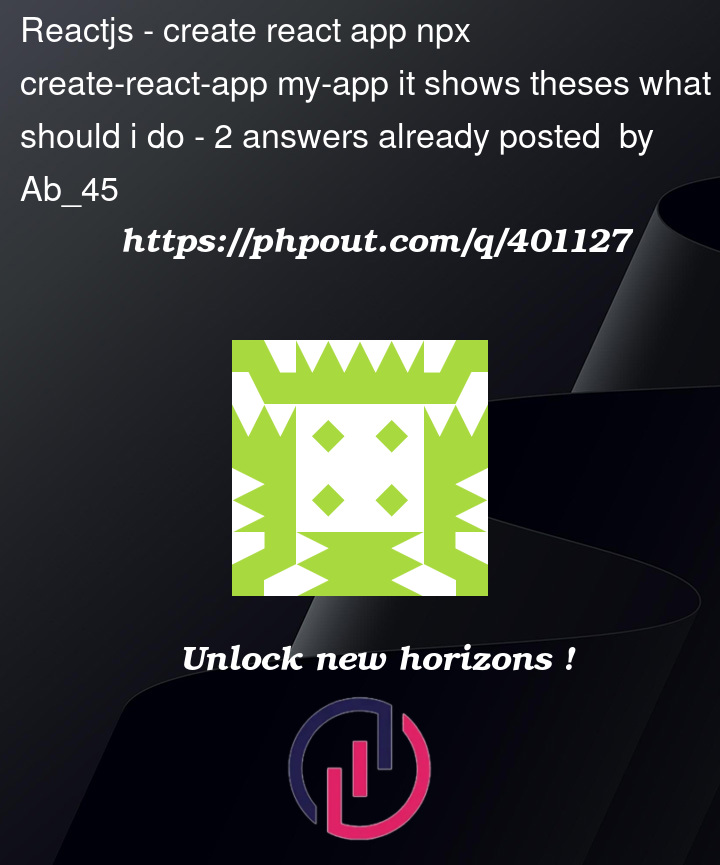



2
Answers
Short Answer: Ignore these warning and work on your project
Want a Longer Answer? Keep reading below…
This shows that create-react-app or packages installed by this uses deprecated dependencies. This will not affect you development if you are just starting out react development. In any case you have following ways to proceed:
Proceed Anyway
You can continue using this as these won’t prevent you from working if you are just starting out or your project is not highly critical.
Use any react app creator e.g. vite
Although it doesn’t guarantees that you will not get these warning while using vite but you can try
npm create vite@latest my-app -- --template reactUpdate the deps manually (Might break react or related packages in you project)
You can use
npm-check-updatespackage to manually check for deps and update them.Install it using
npm install -g npm-check-updatesand then runncu -uandnpm installin your project folder. This will find and update to newer versions of dependencies but it might break the packages that specifically depend on older versions.So you best bet is to ignore these warnings and go on.
While these warnings indicate that certain packages are no longer supported and may have issues, they don’t necessarily prevent you from creating a new React app.
You can type
yand thenenterto continue. Despite of the warning it should still work.Alternative approach which I would like to suggest is
This make sure that you are using the latest version of
create-react-app