Currently the submit button is active and shows an error message when its clicked with no data, but I want to change this so that the submit button is disabled until there is data.
<Button
onClick={submitId}
loading={isLoading}
type="submit"
disabled={}
>
Submit
</Button>
const submitId = async () => {
setIsLoading(true);
const result = await executeId(a, b);
if (result) {
available.custom.push(`${Name}.model`);
setServiceResult(`${Name} created`);
} else {
setServiceResult("failed");
}
setIsLoading(false);
};
const [isLoading, setIsLoading] = useState(false);

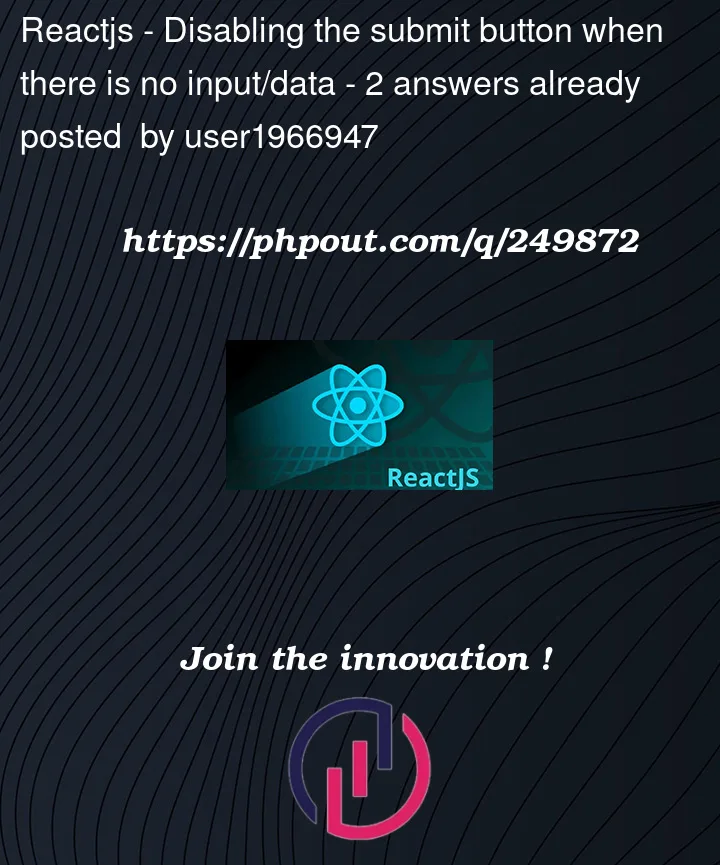


2
Answers
Validate the data and pass the result to
disabledpropThe other answer is correct. You need to check in your
disabledattribute to whether your value is valid.If you are using a
<form>might want to addrequiredto the input field.Doing that will block submissions until the field has a value (documentation).