I’m trying to make three buttons with customs icons on the navigation bar, but when I press one of then, it does nothing, only the animation. I’ve tried to put an onPress on the componente but it does not recognize the navigation object.
This is the code:
const AnimatedButton = ({ icon: Icon, onPress }) => {
const scaleValue = useSharedValue(1);
const handleButtonPress = () =>{
scaleValue.value = withTiming(0.8, { duration: 200 }, () => {
scaleValue.value = withTiming(1, { duration: 200 });
});
//onPress(); // Llamar a la función onPress proporcionada
};
const buttonStyle = useAnimatedStyle(() => {
return{
transform : [
{ scale: scaleValue.value}
],
};
});
return (
<AnimatedTouchableOpacity style={[styles.button, buttonStyle]} onPress={handleButtonPress} >
<Icon />
</AnimatedTouchableOpacity>
);
};
const Tab = createBottomTabNavigator();
//Elemento principal
const Three_Butts_Img = () => {
const navigation = useNavigation();
return(
<NavigationContainer >
<Tab.Navigator >
<Tab.Screen
name='Music'
component={MusicScreen}
options={{
title:'',
tabBarIcon: () => (
<AnimatedButton icon={D_Corchea_1} navigation={navigation.navigate('Music', {screen:'MusicScreen'})} />
),
}}
/>
<Tab.Screen
name='Ranking'
component={ProfileRanking}
options={{ title:'',
tabBarIcon: ()=> (
<AnimatedButton icon={Corona_1} navigation={navigation.navigate('Ranking', {screen:'ProflieRanking'})}/>
),
}}
/>
<Tab.Screen
name='Search'
component={SearchScreen}
options={{title:'',
tabBarIcon: () => (
<AnimatedButton icon={Lupa} navigation={navigation.navigate('Search', {screen:'SearchScreen'})} />
),
}}
/>
</Tab.Navigator>
</NavigationContainer>
);
};
Do you have any idea of what is going wrong? or if it is to weird my code.

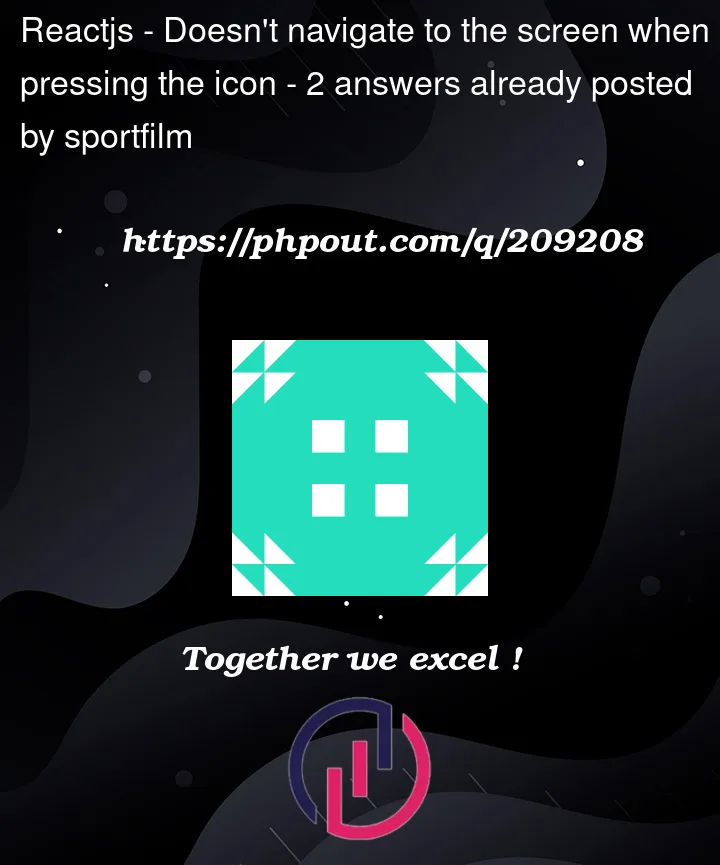


2
Answers
After few days thinking in how to solve the issues that I had in the way that I suggested, I changed the structure of how to pass the Icons and the useNavigation hook.
Heres is the new code and it works:
In your AnimatedButton component you are expecting onPress prop.
But when you are calling the component you are passing the navigation as props not onPress. Due to that you are facing this issue.