I’m having a problem downloading a Excel file in browser using React.js.
Here is the situation:
I have written an API which will take an Excel file as input , then after modifying it using Aspose Cells I have saved it as a memorystream.Then converted it as a Byte[].
Now sending back the byte[] to the client side, then converting it as a Blob to trigger a download in browser.
An excel file is downloading but when opening it its showing corrupted. can anyone help me out ?
Here is my server side api code
public async Task<Byte[]> ExportToExcel(IFormFile file)
{
if (file == null || file.Length == 0)
{
return null;
}
try
{
using (var stream = file.OpenReadStream())
{
Workbook workbook = new Workbook(stream);
var worksheet = workbook.Worksheets[0];
Cells cells = worksheet.Cells;
FindOptions findOptions = new FindOptions();
findOptions.CaseSensitive = false;
findOptions.LookInType = LookInType.Values;
findOptions.LookAtType = LookAtType.Contains;
// Doing modifications in Excel file....
// Save the modified workbook as Excel file
var excelMemoryStream = new MemoryStream();
workbook.Save(excelMemoryStream, SaveFormat.Xlsx);
byte[] data = excelMemoryStream.ToArray();
return data;
}
}
catch (Exception ex)
{
throw;
}
}
and this is the client side code of React js
const onBtExport = () => {
const csvData = gridRef.current.api.getDataAsExcel();
console.log(csvData);
instance
.acquireTokenSilent({
...accessToken,
account: accounts[0],
})
.then(async (response) => {
const formData = new FormData();
formData.append('file', csvData);
ExportToExcel(response.accessToken, formData).then((res) => {
if (res.data.Status === true) {
console.log(res.data.Data);
const blob = new Blob([res.data.Data],{ type: 'application/vnd.openxmlformats-officedocument.spreadsheetml.sheet' })
console.log(blob);
// console.log(blob);
const a = document.createElement('a');
a.href = URL.createObjectURL(blob);
a.download = 'ContractSummaryReport.xlsx';
a.click();
URL.revokeObjectURL(a.href);
} else {
toast.error(res.data.Message);
}
});
});
};

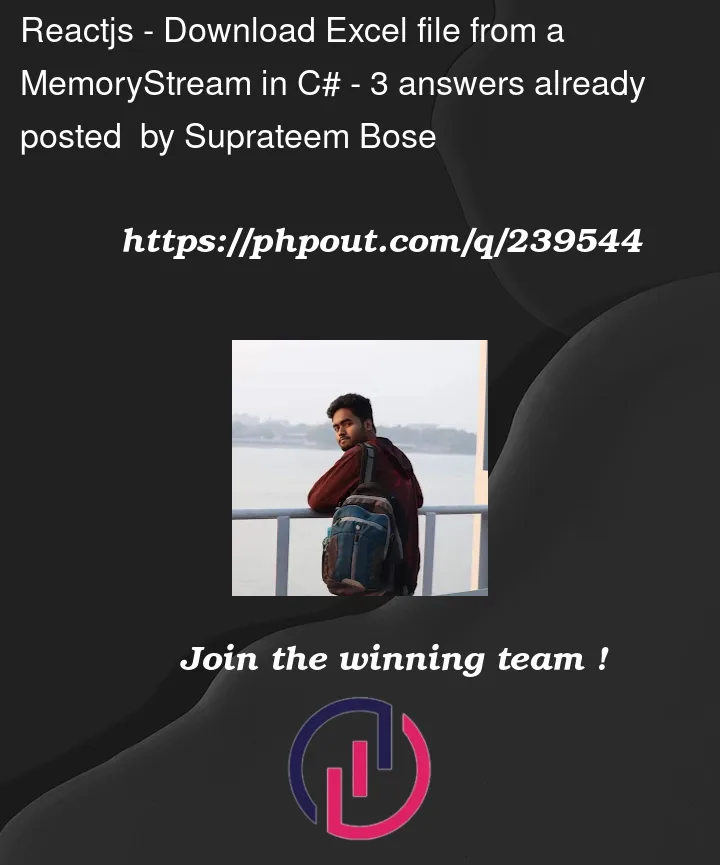


3
Answers
When you’re receiving the response from your API, the byte array is being returned in a format that you need to properly handle in the client-side code.
Here’s a suggestion for the client-side code in React.js to correctly handle the byte array and trigger the download:
In this code, I removed .data.Data because the response already contains the byte array. So, we are creating a Blob from res.data itself. Make sure that the byte array returned by your API is correctly formatted.
I am not sure whether the issue is with Aspose.Cells or on your client-end. To isolate the issue, you may try:
the local file can be opened by MS Excel without problem. If not, it
means there are some invalid data in the generated Excel file via
Aspose.Cells and so, we need template Excel file and runnable sample
code to reproduce the issue and to fix it.
If yes, then the issue should be in the process at client side, so you may try:
the template file as byte[] and send the byte[] to client to check
whether the received file can still be opened by MS Excel.
This way, you can evaluate your issue thoroughly and figure it out on your end accordingly.
You may also post your queries or discuss further in the dedicated forum.
PS. I am working as Support developer/ Evangelist at Aspose.
The issue you’re experiencing with the downloaded Excel file being corrupted could be related to how you’re sending and handling the byte data on the client side in your React.js application. To ensure a successful download and proper handling of binary data, you can follow these steps:
By following these steps, you should be able to correctly download and open the Excel file without corruption in your React.js application. If you continue to experience issues, consider checking the data flow at each step and verifying that the byte data remains intact during the transmission.