I am using React and react-router. When I try to go to this route <Route path="/blogs/:id" element={<Blog/>} /> from the Blogs page the whole content of the Blog page content is blank and I have a lot of errors.
App.jsx
import Footer from "./components/Footer"
import Navbar from "./components/Navbar"
import Blogs from "./pages/Blogs"
import Cart from "./pages/Cart"
import Home from "./pages/Home"
import Shop from "./pages/Shop"
import { Routes, Route } from 'react-router-dom'
import './App.css'
import Blog from "./pages/Blog"
const App = () => {
return (
<>
<Navbar />
<Routes>
<Route path="/" element={<Home />} />
<Route path="/shop" element={<Shop />} />
<Route path="/cart" element={<Cart />} />
<Route path="/blogs" element={<Blogs />} />
<Route path="/blogs/:id" element={<Blog/>} />
</Routes>
<Footer />
</>
)
}
export default App
Blogs.jsx
import { Link } from "react-router-dom"
import PageTitle from "../components/PageTitle"
import Data from '../data/Data.json'
const Blogs = () => {
return (
<section>
<PageTitle title={'Blogs'} />
<div className="container my-5">
<div className="row">
{Data.blogs.map((blog, i) => {
const { id, title, author, image, publishedDate, views } = blog
const truncatedTitle = title.length > 60 ? title.substring(0, 60) + '...' : title;
return (
<Link to={`/blogs/${id}`} key={i} className="col-12 col-sm-6 col-md-4 my-3" style={{ textDecoration: 'none' }}>
<div>
<div className="post-entry">
<div className="post-thumbnail">
<img src={image} alt="Image" className="img-fluid" />
</div>
<div className="post-content-entry">
<h6 className="my-2">{truncatedTitle}</h6>
<div className="meta">
<div>by {author}</div>
<div>on {publishedDate}</div>
<div><i className="fa-solid fa-eye ms-5"></i> {views}</div>
</div>
</div>
</div>
</div>
</Link>
)
})}
</div>
</div>
</section>
)
}
export default Blogs
Blog.jsx
import { useEffect, useState } from "react"
import { useParams } from "react-router-dom"
import Data from '../data/Data.json'
const Blog = () => {
const { id } = useParams()
const [blog, setBlog] = useState(null);
const { title, author, image, content, publishedDate, views } = blog
useEffect(() => {
const singleBlog = Data.blogs.find(item => item.id === parseInt(id))
if (singleBlog) {
setBlog(singleBlog)
}
}, []);
return (
<section>
<div className="container pt-5">
{blog ? (
<div className="blog">
<img src={image} height={'300px'}/>
<h2>{title}</h2>
<div>
<span>by {author}</span>
<span className="mx-5">on {publishedDate}</span>
<span><i className="fa-solid fa-eye ms-5"></i> {views}</span>
</div>
<p>{content}</p>
</div>
) : 'not found blog'}
</div>
</section>
)
}
export default Blog

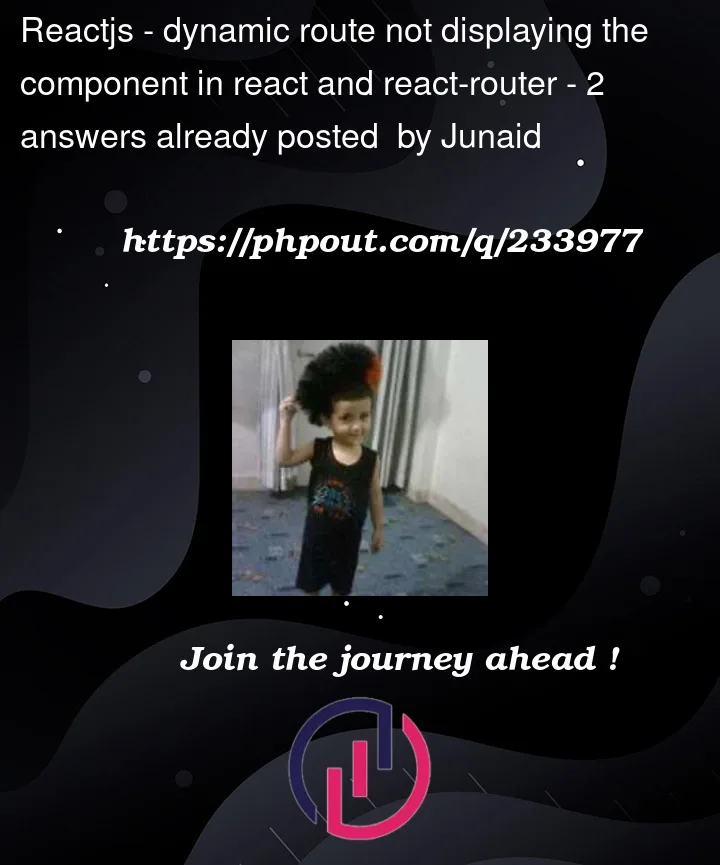


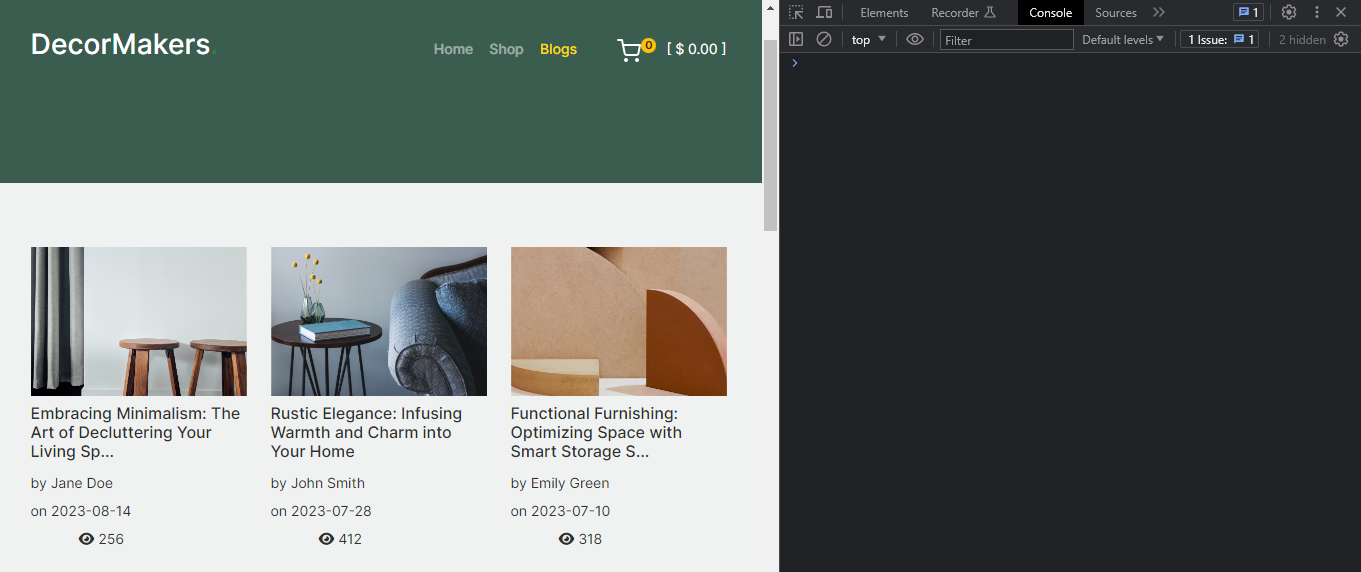
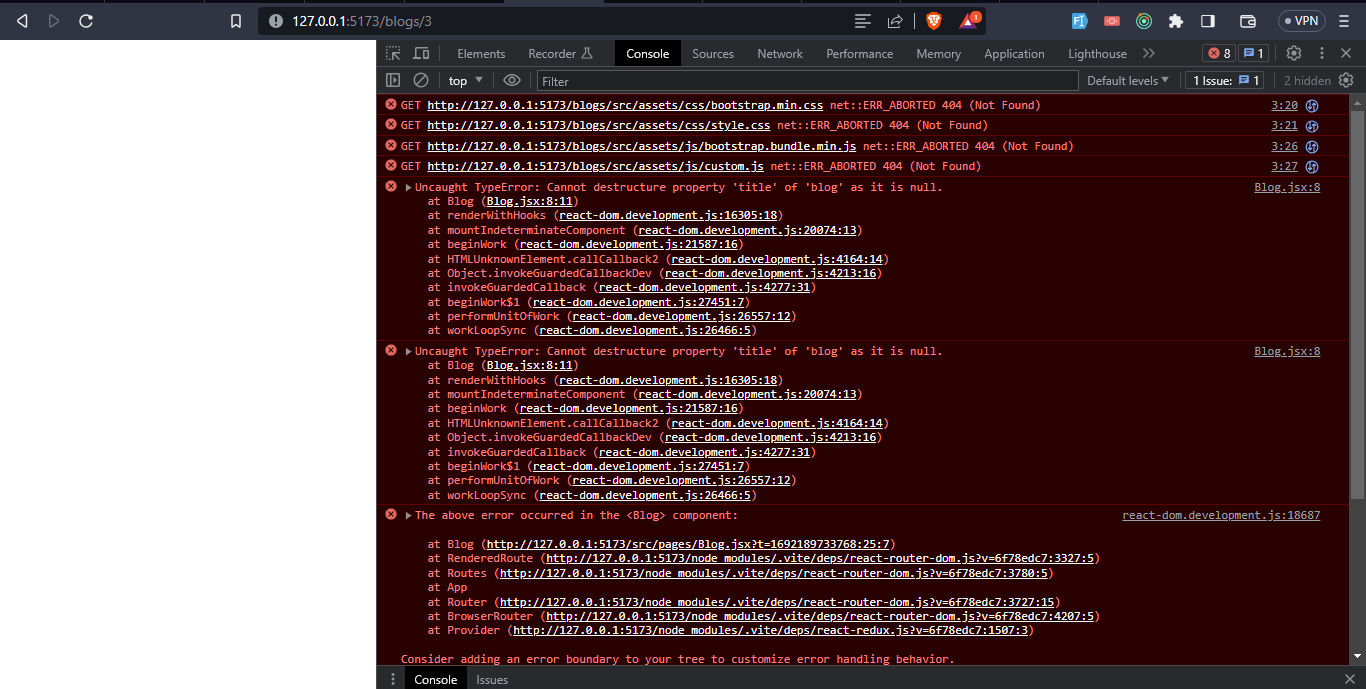
2
Answers
The problem is that your
blogstate is initiallynull, not anobjectsotitleand the other properties can not be destructed from theblogstate.You can try to resolve it this way:
This way, you won’t try to obtain
blog.titleuntilblogis set to an object. There are two cases I added here, I am going to try to walk you through the process here:nulluseEffectruns but that is running in async mode.nulltoblog|undefinedundefined, UI renders 404 page.Issue
the initial
blogstate value isnull, and immediately after declaring theblogstate you attempt to destructure properties from this null value.You obviously can’t do this.
Solution
The UI should wait until
blogis a defined object prior to attempting to destructure properties from it. It’s also a bit of a React anti-pattern to store derived "state" into React state. The current blog value is easily computed from theidroute path parameter and the imported JSON data.Additional things to keep in mind:
Array.prototype.findreturnsundefinedif no matching element is found.Example solution: