Currently I’m learning react, and I’m the part of using fetch api, I was able fetch the data and display data on my local computer, but when in preview on my mobile which is connected to the same network is just showing data that were not fetched, what should I do inorder to view the fetched data?
I tried to add the port of the fetched url in my network firewall inbound rules, but still the fetched data is not showing.
Below is my code for my fetch api:
useEffect(() => {
fetch('http://localhost:8000/destinations')
.then(res => {
if(!res.ok){ //error throwing
throw Error('could not fetch the data for that resource');
}
return res.json();
})
.then(data => {
console.log(data);
})
.catch(err => {
console.log(err.message);
})
}, []);

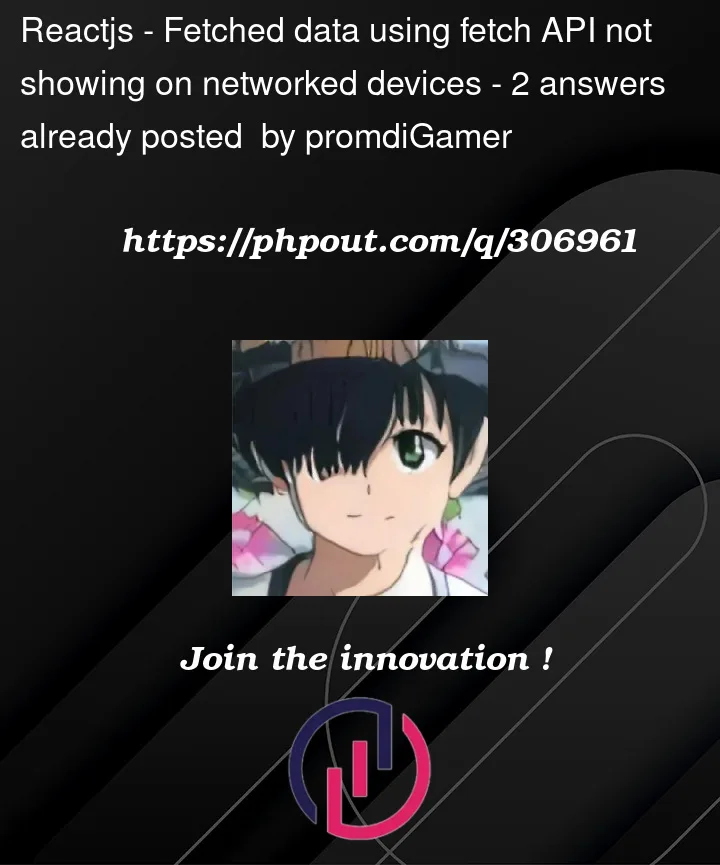


2
Answers
Already solved, I put my json inside public folder, and called in fetch as local file
On Windows, you can open Command Prompt and type
ipconfig. Look for the IPv4 Address under your active network connection.On Mac or Linux, use Terminal and type
ifconfigorip addr showand look for the IPv4 address.Replace
localhostwith your IP address in the fetch request: