I’m trying to add an icon to my react app that can conditionally be a plus or a minus. The icon is contained inside a circular button that works correctly aside from the fact that the icon it should contain is not shown.
Here is my code:
const [isOpen, setIsOpen] = useState(false)
const handleOpening = () => {
setIsOpen((prev) => !prev)
}
<button onClick = {handleOpening} className = 'expandButton'>
{!isOpen ? (
<FontAwesomeIcon icon="fa-solid fa-plus" />
) : (
<FontAwesomeIcon icon="fa-solid fa-minus" />-</div>
)}
</button>
This is my package.json file and the dependencies it contains:
"dependencies": {
"@fortawesome/fontawesome-svg-core": "^6.5.2",
"@fortawesome/free-brands-svg-icons": "^6.5.2",
"@fortawesome/free-regular-svg-icons": "^6.5.2",
"@fortawesome/free-solid-svg-icons": "^6.5.2",
"@fortawesome/react-fontawesome": "^0.2.0",
which I installed with this commands:
npm i --save @fortawesome/fontawesome-svg-core
npm i --save @fortawesome/free-solid-svg-icons
npm i --save @fortawesome/free-regular-svg-icons
npm i --save @fortawesome/free-brands-svg-icons
npm i --save @fortawesome/react-fontawesome@latest

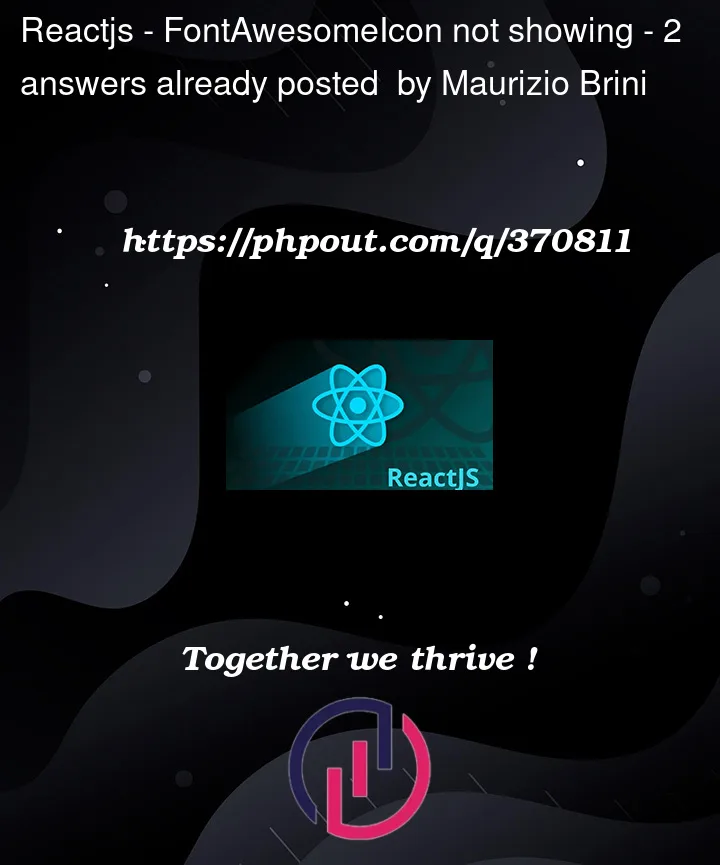


2
Answers
I believe that you forgot to import the icons globally.
Try importing as below:
Otherwise, you need to import icon individually:
Demo @ StackBlitz
Reference: How to set up Font Awesome in React
Did you include these lines, it’s required as per the documentation if you want to provide the value of
icon=as string: