I want to display the validation error when user clears the selection.
The sandbox link is https://codesandbox.io/p/sandbox/formik-autocomplete-yh3sl7?file=%2Fsrc%2FApp.tsx%3A1%2C1-84%2C1
-
When the form initial loads with default value. Clearing the value
does not trigger the validation. -
Refresh the page. Click on submit. Clear the default value, form
validation triggers -
Refresh the page. Click on submit. Clear the default value, form
validation triggers. Again click on submit and after that clearing the
value does not trigger the validation.
import "./styles.css";
import { object, string } from "yup";
import { useFormik } from "formik";
import { useState } from "react";
import { Autocomplete, Box, TextField } from "@mui/material";
export default function App() {
const parentCategory = [
{
id: "983868dc-106d-446b-822c-ff03e62099c6",
name: "Electronics",
},
{
id: "7c7ae7a1-bb3b-4c9d-8da2-91c2bf063875",
name: "q",
},
{
id: "4066deae-7144-40f1-99ab-cc9cf862eb8a",
name: "Root",
},
{
id: "28c9bd93-9f22-4753-8d63-3dcc4839eb07",
name: "s",
},
{
id: "6c4245e1-5cc1-4b07-b718-e47a2e0f33ea",
name: "Television",
},
];
let categorySchema = object({
parentId: string().required("Parent category is required.").nullable(),
});
const [formData, setFormData] = useState({
name: "",
parentId: "4066deae-7144-40f1-99ab-cc9cf862eb8a",
});
const initialCategoryValue = {
name: "Root",
id: "4066deae-7144-40f1-99ab-cc9cf862eb8a",
};
const formik = useFormik({
initialValues: formData,
validationSchema: categorySchema,
onSubmit: (values) => {
debugger;
},
});
return (
<div className="App">
<form onSubmit={formik.handleSubmit}>
<Autocomplete
id="ddParentCategory"
size="small"
sx={{ width: 300 }}
getOptionLabel={(option) => option.name}
getOptionKey={(option) => option.id}
options={parentCategory}
renderInput={(params) => (
<TextField
{...params}
label="Parent Category"
name="parentId"
error={formik.touched.parentId && Boolean(formik.errors.parentId)}
helperText={formik.touched.parentId && formik.errors.parentId}
/>
)}
isOptionEqualToValue={(option, value) => option.id === value.id}
defaultValue={initialCategoryValue}
onChange={(e, value, reason) => {
formik.setFieldValue("parentId", value?.id);
console.log(value?.id);
console.log(formik.getFieldMeta("parentId"));
}}
/>
<input type="submit" value="Submit" />
</form>
</div>
);
}

 Question posted in
Question posted in 

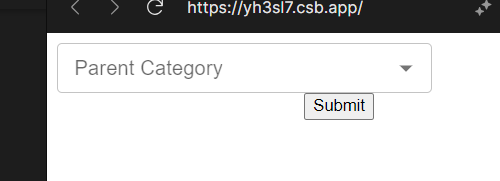
2
Answers
Error field in Mui’s TextField requires a Boolean! Try this, it should work:
Check this out, the edited code from your code.