I’m creating a framer code component and I want to import a library with the following code:
import { registerCoreBlocks } from "@quillforms/react-renderer-utils"
import { FormObj } from "@quillforms/renderer-core/build-types/types"
The two libraries have npm packages:
The project worked fine locally (by locally I mean a Vite project). How can I resolve this issue? What may cause it?
My local package.json dependencies are:
"@quillforms/react-renderer-utils": "^5.10.0",
"@quillforms/renderer-core": "^5.8.0",
"localforage": "^1.10.0",
"match-sorter": "^6.3.4",
"react": "^18.2.0",
"react-dom": "^18.2.0",
"react-router-dom": "^6.22.2",
"sort-by": "^1.2.0"

 Question posted in
Question posted in 

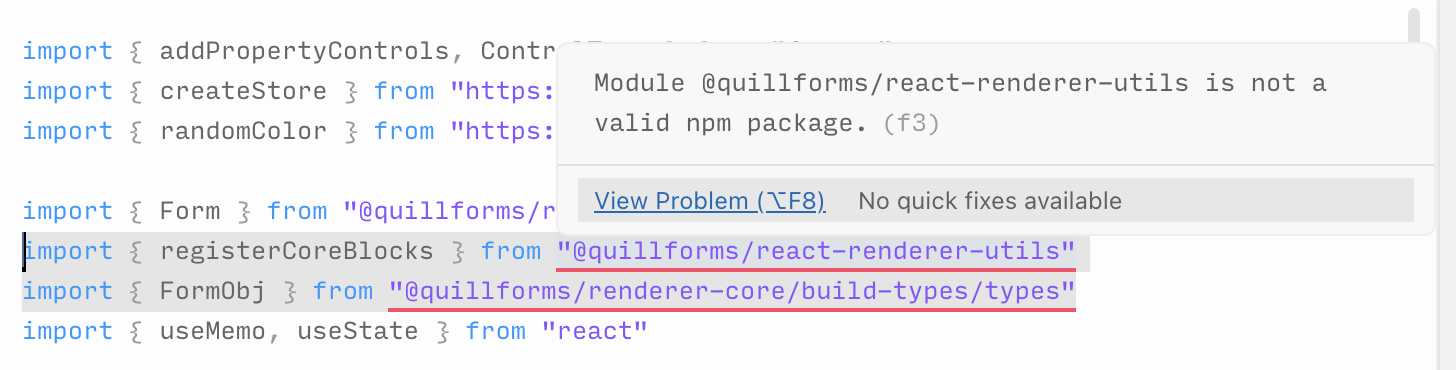
2
Answers
Per Framer’s community posts and docs – their online IDE is still an experimental feature and may not support all packages.
From 1 and 2
It might be a good idea to continue using your local setup for development.
See here.
The framer docs explicitly state that
Try importing your code into a local environment.