Profile.jsx
const res = await fetch(`http://localhost:5000/api/user/update/${currentUser._id}`, {
method: "POST",
headers: {
"Content-Type": "application/json"
},
body: JSON.stringify(formData)
})
Error
Access to fetch at 'http://localhost:5000/api/user/update/651cce95aa88ef0726740018' from origin 'http://localhost:5173' has been blocked by CORS policy: Response to preflight request doesn't pass access control check: No 'Access-Control-Allow-Origin' header is present on the requested resource. If an opaque response serves your needs, set the request's mode to 'no-cors' to fetch the resource with CORS disabled.
I am trying to call the API method that I defined on the backend server and has been blocked by cors policy. May I ask how to access the origin from the frontend in order to have two sides connected?

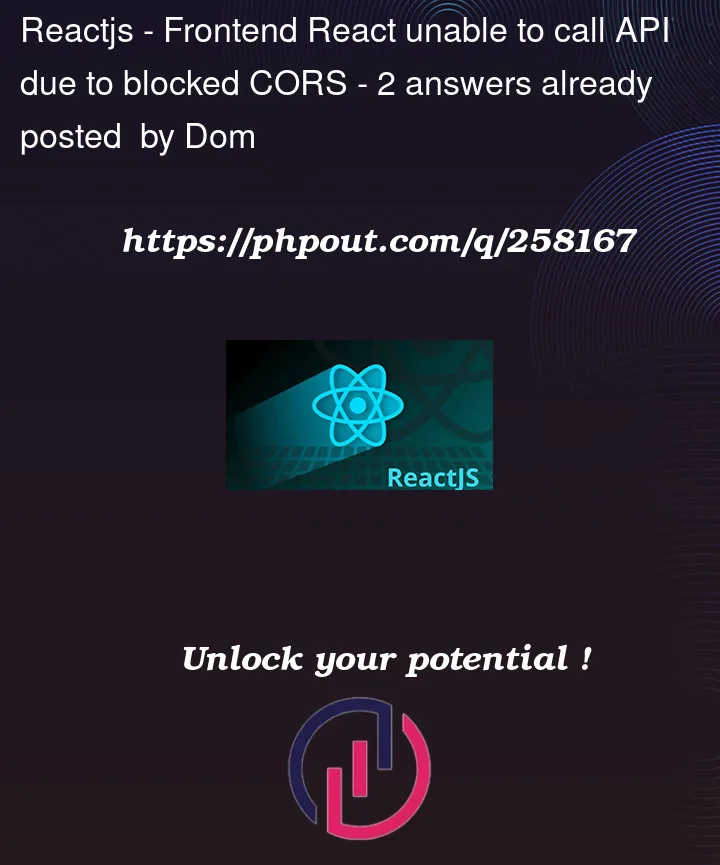


2
Answers
The server should set Access-Control-Allow-Origin Header in the response (set it to ‘localhost’ or ‘*’).
This is a security step to prevent phishing
If this is not acceptable for you to set the header you can still use an extention to disble CORS on your browser, but notice this is only a development hack
You can install CORS in your back-end side
source: https://www.npmjs.com/package/cors