I have a parent div with blue background and black border (the width is 650px fixed).
My array data looks like :
const data = [
{ id: 1, name: "banana", category: "fruit" },
{ id: 11, name: "r", category: "fruit" },
{ id: 12, name: "dsfgh", category: "fruit" },
{ id: 13, name: "jjhjh", category: "fruit" },
{ id: 14, name: "rsrse", category: "fruit" },
{ id: 15, name: "tyfh", category: "fruit" },
{ id: 16, name: "sfss", category: "fruit" },
{ id: 17, name: "azee", category: "fruit" },
{ id: 20, name: "oriented", category: "legs" },
{ id: 21, name: "orio", category: "legs" },
{ id: 22, name: "balance", category: "legs" },
{ id: 23, name: "navigo", category: "legs" },
{ id: 24, name: "href", category: "legs" },
{ id: 25, name: "john", category: "legs" },
{ id: 3, name: "lovanica", category: "muscles" },
{ id: 4, name: "biceps", category: "muscles" },
{ id: 5, name: "interior", category: "legs" },
{ id: 6, name: "avocado", category: "fruit" },
{ id: 7, name: "triceps", category: "muscles" },
{ id: 70, name: "tri", category: "muscles" },
{ id: 71, name: "avant", category: "muscles" },
{ id: 72, name: "delto", category: "muscles" },
{ id: 73, name: "lateral", category: "muscles" },
{ id: 74, name: "latos", category: "muscles" },
{ id: 75, name: "vini", category: "muscles" },
{ id: 8, name: "pomme", category: "fruit" },
{ id: 9, name: "framboi", category: "fruit" },
{ id: 10, name: "varius", category: "legs" }
];
Like you see, each item have a category, so I’m trying to display id in my parent div like this :
And it’s done by my code:
import "./styles.css";
import { useRef } from "react";
export default function App() {
const parentRef = useRef(null);
const data = [
{ id: 1, name: "banana", category: "fruit" },
{ id: 11, name: "r", category: "fruit" },
{ id: 20, name: "oriented", category: "legs" },
{ id: 21, name: "orio", category: "legs" },
{ id: 22, name: "balance", category: "legs" },
{ id: 23, name: "navigo", category: "legs" },
{ id: 24, name: "href", category: "legs" },
{ id: 25, name: "john", category: "legs" },
{ id: 3, name: "lovanica", category: "muscles" },
{ id: 4, name: "biceps", category: "muscles" },
{ id: 5, name: "interior", category: "legs" },
{ id: 6, name: "avocado", category: "fruit" },
{ id: 7, name: "triceps", category: "muscles" },
{ id: 70, name: "tri", category: "muscles" },
{ id: 71, name: "avant", category: "muscles" },
{ id: 72, name: "delto", category: "muscles" },
{ id: 73, name: "lateral", category: "muscles" },
{ id: 74, name: "latos", category: "muscles" },
{ id: 75, name: "vini", category: "muscles" },
{ id: 8, name: "pomme", category: "fruit" },
{ id: 9, name: "framboi", category: "fruit" },
{ id: 10, name: "varius", category: "legs" }
];
console.log(data);
const fruit = data.filter((el) => el.category === "fruit");
const legs = data.filter((el) => el.category === "legs");
const muscles = data.filter((el) => el.category === "muscles");
return (
<div
ref={parentRef}
className="parent"
style={{
background: "blue",
height: "100px",
width: "650px",
display: "flex",
border: "2px solid black"
}}
>
<div className="fruit">
{fruit.map((el) => (
<div className="child">{el.name}</div>
))}
</div>
<div className="legs">
{legs.map((el) => (
<div className="child">{el.name}</div>
))}
</div>
<div className="muscles">
{muscles.map((el) => (
<div className="child">{el.name}</div>
))}
</div>
</div>
);
}
<script src="https://cdnjs.cloudflare.com/ajax/libs/react/16.6.3/umd/react.production.min.js"></script>
<script src="https://cdnjs.cloudflare.com/ajax/libs/react-dom/16.6.3/umd/react-dom.production.min.js"></script>
The problem I got is when my data is growing, some div gonna be outside the blue div (parent), so the solution is to select all data that gonna be outside my parent div because I want to create another div with it, so for this example :
As you can see : lateral,latos,vini are outside the parent div, so the output should be :
{ id: 73, name: "lateral", category: "muscles" },
{ id: 74, name: "latos", category: "muscles" },
{ id: 75, name: "vini", category: "muscles" },
I want to create function to do this and avoid DOM manipulations, but I don’t have any idea how to achieve this..
I’ve create a sandbox demo.




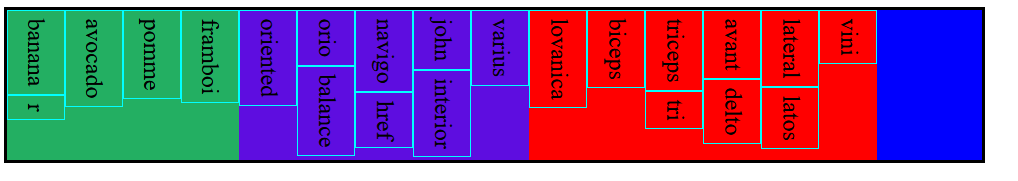
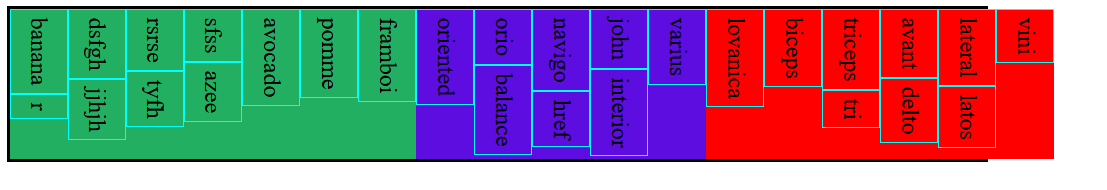
2
Answers
If I understood, you would like the overflowing children to stay inside the parent container and be accessible via horizontal scrolling.
You can achieve this by applying the
overflow-x: auto;style to the parent div.This will enable a horizontal scrollbar for the parent container when the child elements’ combined width exceeds the parent’s width. All the children will remain inside the parent container and be accessible by scrolling.
—————update——————
gotcha
try this:
This will remove all children that are outside of the parent div’s right boundary and append them to a new div.
———— recommended way ——-
This version still only runs the check once after the initial render. If you’re adding children dynamically, you would need to adapt this to respond to those changes.
Not sure if it’s a React issue, I think it’s more a Css issue that need a tricky solution..