In our application, we are currently working on energy planning for users’ homes. To provide them with a basic plan tailored to their location, we require detailed user address information
I have already reviewed the documentation and identified several valuable data points we can obtain. From building insights, we can access information such as solar-panel count, yearly production, and other crucial details for the roof. Additionally, we have integrated data layers that provide monthly and hourly flux and shading information and images(.tiff file).
Then I have integrated data layers from which we can monthly/horly fulx and shades but for exmple below image
Monthly flux image/tiff file
However, we’ve encountered two challenges. Firstly, I attempted to download and view .tiff files from the documentation but was unable to do so using regular image viewers. The documentation mentions this limitation, but as developers, we aim to display these images or overlay them on a map with GeoTIFF data.
Furthermore, the documentation states that GeoTIFF files cannot be directly used as overlay images with the Maps JavaScript API. How can we make these files viewable to our users within our React application?
However, our primary objective is to obtain detailed photos with solar panels installed on the roof. Is there a way to achieve this? The documentation only mentions access to data layers, but in their demo, they showcase images with solar panels that appear to be adjustable."
Doc:- solar-panel and also they are adujstable
"Finally, we’re curious about obtaining detailed photos of roofs with solar panels, similar to what’s demonstrated, and we greatly appreciate your assistance. Thanks in advance!"

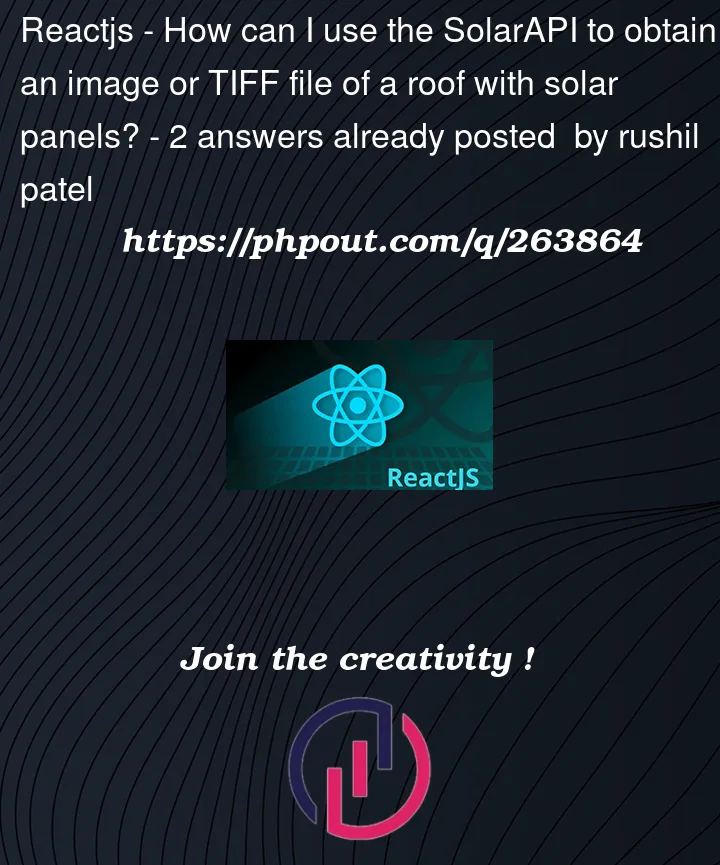


2
Answers
I built another app in Python. There is a library called ‘tifffile’ that allows you to work with .tiff files. After that, you can use positions and sizes of panels from the ‘buildingInsights’ API to add blue boxes to roofs. Unfortunately, Google does not provide images with solar panels on the roof. You have to work with images and positions.
After that, you can send a request to the main app with your new image
@rushil patel:
did you get an answer?