So I have an array of objects that look like this:
export const serviceList = [
{
title: "Exterior Services",
image: "/images/service-card-images/kendall-painting.webp",
description: "ExteriorServicesDescription",
id: 1,
link: "/services/painting",
},
I am mapping this list to a card component where the info is displayed. I decided I wanted some more complex jsx to display in the description than just a text blurb, (basically some p tags and a list), so I made a small component to display, for example <ExteriorServicesDescription />. How can I pass this component, or a reference to this component, into the one rendering the information?
I have tried typing description as a React.ReactNode and just passing the component as <ExteriorServicesDescription /> but linting only saw it as a type, and I also tried passing the name of the component as a string and then like this in the component:
{serviceList.map((service) => (
<ServiceCard
key={service.id}
title={service.title}
image={service.image}
description={<service.description />}
link={service.link}
/>
))}
but nothing renders to the page shows as <exteriorservicesdescription></exteriorservicesdescription>.
Here is the <ServiceCard /> component:
import React from "react";
import ExteriorServicesDescription from "./ExteriorServicesDescription";
import Image from "next/image";
interface ServiceCardProps {
title: string;
image: string;
description: React.ReactNode;
link: string;
}
const ServiceCard = ({ title, image, description, link }: ServiceCardProps) => {
return (
<div className="w-4/5 flex flex-col items-center m-auto justify-center no-underline border-2 rounded-2xl shadow-black shadow border-black">
<div className="w-full h-64 relative">
<Image
src={image}
alt={title}
fill={true}
className="rounded-t-xl"
/>
</div>
<h2 className="text-xl no-underline bg-black text-gold w-full text-center py-2">
{title}
</h2>
{description}
<a
href={link}
className="text-lg border rounded-2xl border-black px-2 py-1 mb-2 hover:bg-slate-300 hover:scale-105 transition-all duration-100"
>
Learn More
</a>
</div>
);
};
export default ServiceCard;
Any ideas?

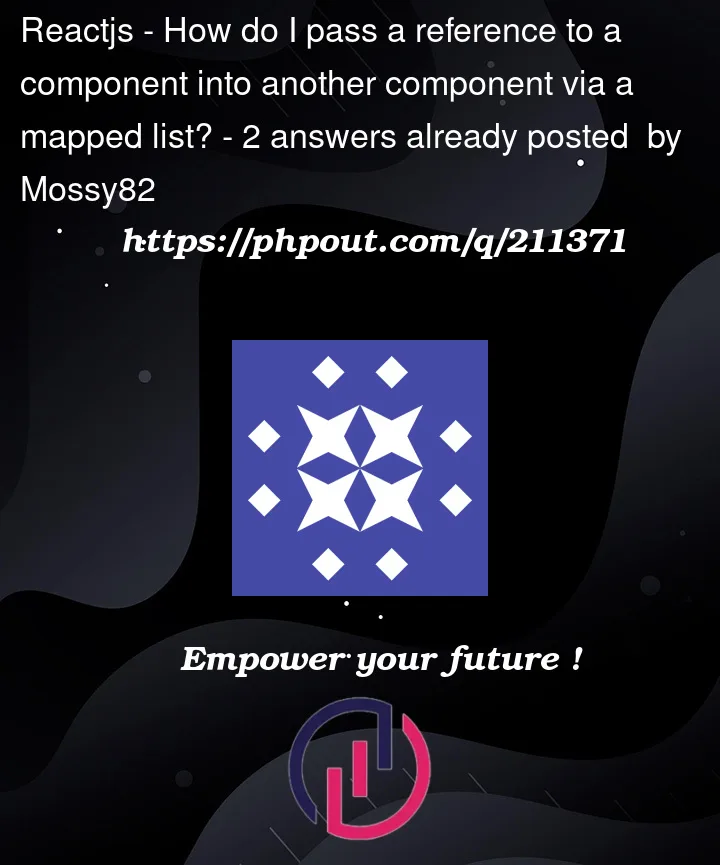


2
Answers
"ExteriorServicesDescription"is a string in your case, it cannot behave like a react component.If you have a react component named
ExteriorServicesDescription, you should pass it directly as a value ofdescriptioninserviceList.To render a specific component is responsibility of the React app, not of the API.
Just send a string and use an
if/switchstatement inside your component: