I’m new to TypeScript and I have been facing a typing issue and I have tried many ways but can’t get it fixed.
This is the error I’m getting:
Argument of type 'string | number' is not assignable to parameter of type 'SetStateAction<string>'.
Type 'number' is not assignable to type 'SetStateAction<string>'.ts(2345)
The error occurs here:
const [name, setName] = useState<string>('')
...
<EditableField
editing={editingName}
setEditing={setEditingName}
label="Name"
type="text"
value={name}
setValue={name => setName(name)} /* HERE */
displayValue={name}
onBlur={onNameChange}
ariaLabel="Edit Name"
/>
This is the definition of EditableField:
type EditableFieldProps = {
editing: boolean
setEditing: (editing: boolean) => void
label: string
type: string
value: string | number
setValue: (value: string | number) => void
displayValue: string
onBlur: () => void
ariaLabel: string
}
const EditableField = ({ editing, setEditing, label, type, value, setValue, displayValue, onBlur, ariaLabel }: EditableFieldProps) => {
const inputRef = useRef<HTMLInputElement | null>(null)
useEffect(() => {
if (editing) {
setTimeout(() => {
inputRef.current?.focus()
}, 0)
}
}, [editing, inputRef])
return (
<>
<Grid item xs={6}>
<Typography variant="subtitle2" fontWeight="bold">{label}:</Typography>
</Grid>
<Grid item xs={6}>
<Grid container alignItems="center">
<Grid item flexGrow="1">
{editing ? (
<TextField
label={label}
type={type}
{...(type === 'number' ? { inputProps: { step: '0.01' } } : {})}
fullWidth
value={value}
onChange={e => setValue(e.target.value)}
onBlur={onBlur}
size="small"
inputRef={inputRef}
sx={{ marginTop: 1 }} />
) : (
<Typography variant="subtitle2">{displayValue}</Typography>
)}
</Grid>
<Grid item>
{!editing && (
<IconButton aria-label={ariaLabel} size="small" onClick={() => setEditing(true)}>
<EditIcon fontSize="inherit" />
</IconButton>
)}
</Grid>
</Grid>
</Grid>
</>
)
}
I have tried changing the value type of setValue to be SetStateAction<string | number> or SetStateAction | SetStateAction and still I get the issue.

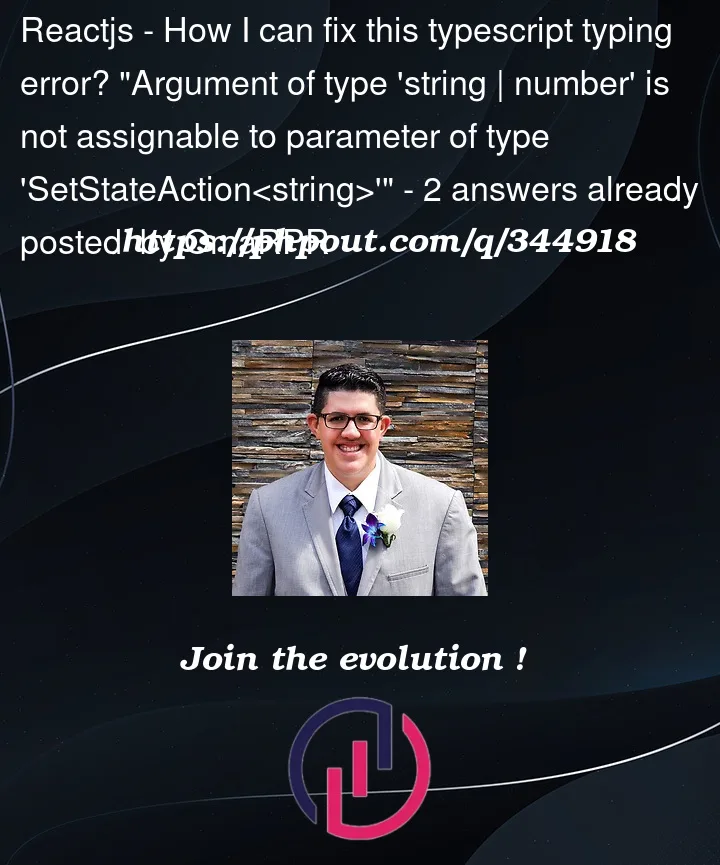


2
Answers
I fixed it by using generics:
I'm not entirely happy with:
But, it works.
To adjust the type of ‘setValue’ in your ‘EditableField’ component to accept ‘setStateAction<string | number>. Below you can see how to do it,
With this changes the ‘setValue’ Prop in ‘EditableField’ should correctly accept a function that will update the state with either a string or a number.