I wondered if its possible to somehow access a React Components function like this on here:
const AssetExample = forwardRef(({...props}, ref) => {
const {view, setView} = useContext(ViewContext);
return();
}
export default AssetExample;
so for example i would need to do the following:
<AssetExample setView={(data) => data.hasDefault ? setView('default') : setView('edit')}/>
So i would need to overwrite the Behaviour of an Component Function in the Component declaration.

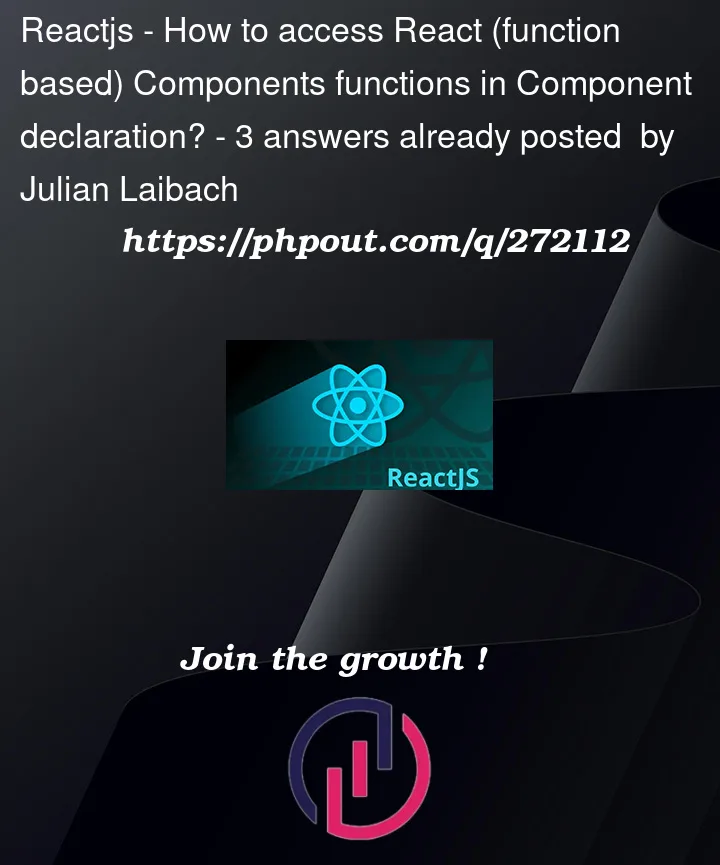


3
Answers
I belive what you are describing is exactly what
useImperativeHandleis made for. Check out the docs here to see if that matches your needs: https://react.dev/reference/react/useImperativeHandleThere are a couple of issues in your code, first is that why would you have a context inside a component but you’re passing a props that is always set (not null or undefined)?
Anyways to answer your question, you can just do this:
This is the important line:
you can also write it as:
Then you can just use the
viewFuncfor your functionTo override a component function in its declaration in React, you can use the concept of prop drilling or passing functions as props.
In your example, you have a component called AssetExample which receives a prop called setView. You can pass a function as the setView prop when you use the AssetExample component.
For instance, you can do something like this:
In this example, you’re passing an arrow function as the setView prop. This arrow function takes data as an argument and conditionally calls setView(‘default’) or setView(‘edit’) based on the condition data.hasDefault.
Inside the AssetExample component, you can then use props.setView(data) to call this function and pass the necessary data.
Remember, for this to work, you need to ensure that setView is a valid function in the scope where you’re using AssetExample. It needs to be defined and accessible in that context.