Here Picture to get the idea I have a website deployed at tustify.com, and I’ve noticed that the logo displayed on the browser tab is default react logo. I’ve set up my favicon.ico, and the correct logo shows up when I open the website, but not on the browser tab. How can I change the browser tab icon for my React website?
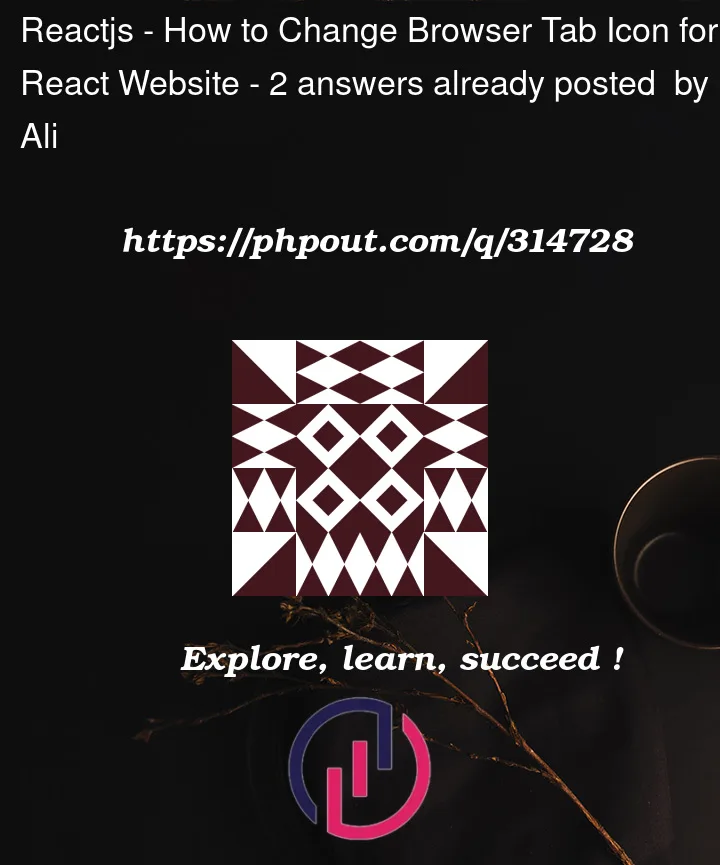



2
Answers
Prepare Your Favicon:
Create a favicon image in ICO or PNG format. You can use online tools or create your image. The recommended size is 16×16 pixels.
Place the Favicon in the Public Folder:
Save your favicon image in the public folder of your React project. This folder is usually located at the root of your project.
Update HTML Head in public/index.html:
Open the public/index.html file in your React project.
Locate the section.
Add the following line inside the section, replacing ‘favicon.ico’ with the actual filename of your favicon:
You’ve added your favicon but it can sometimes take a while for browsers to update once they have crawled.
Wait a couple days and it should be good.