I am building a React application and I need to dynamically update the document title and favicon based on data fetched from an API. Specifically, I want to use the brandName field from my API response to set the document title and favicon.
<!doctype html>
<html lang="en">
<head>
<meta charset="UTF-8" />
<link rel="icon" type="image/svg+xml" **href={profileImage}**/>
<meta name="viewport" content="width=device-width, initial-scale=1.0" />
<title>**{brandName}**</title>
</head>
<body>
<div id="root"></div>
<script type="module" src="/src/main.jsx"></script>
</body>
</html>

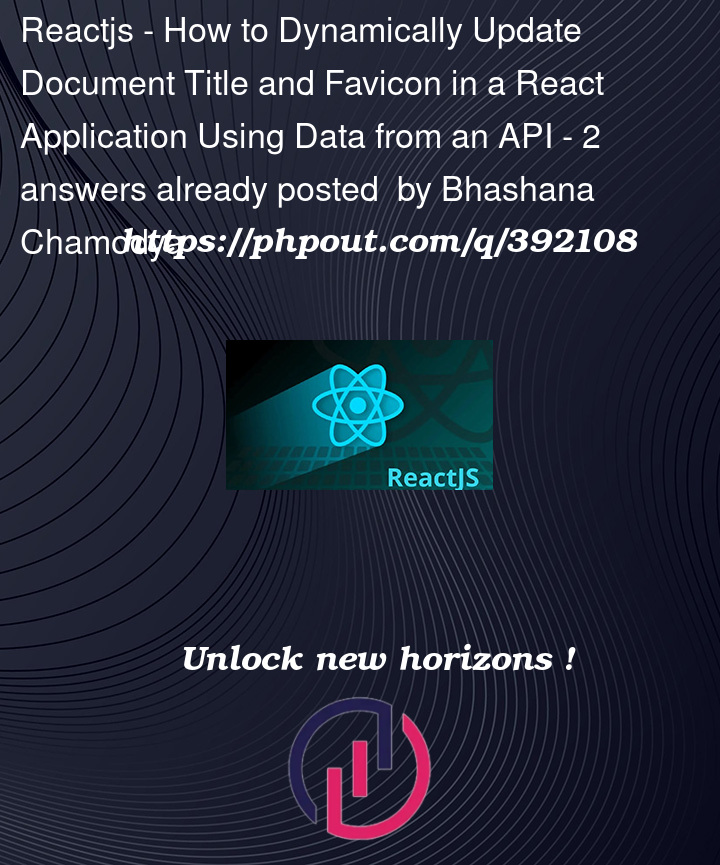


2
Answers
How about directly changing the
documentobject after acquiring the data from the API?First you need to fetch some data
Then update your index.html