There’s multiple folders on a server that has different versions of my react app like:
data/www/demo1
data/www/demo2
...
data/www/demo15
Each folder contain the files copied (without changing anything) from a dist folder of my app.
I can access each version of the the app by url like:
http://server/demo1
When I added routing to my app this didn’t work anymore because I didn’t have basename in router:
root.render(
<StrictMode>
<BrowserRouter>
<Routes>
<Route path="/" element={<App />} />
<Route path="attributes" element={<Attributes />} />
<Route path="*" element={<InfoPage />} />
</Routes>
</BrowserRouter>
</StrictMode>
);
How can I define the base so that it gets the folder that app files are located in? Of course I could hadcode the basename, build and copy stuff to a folder with that name, but I’d have to repeat that 15 times if I had 15 folders. Can I do it so that the folder name would be used as the basename?

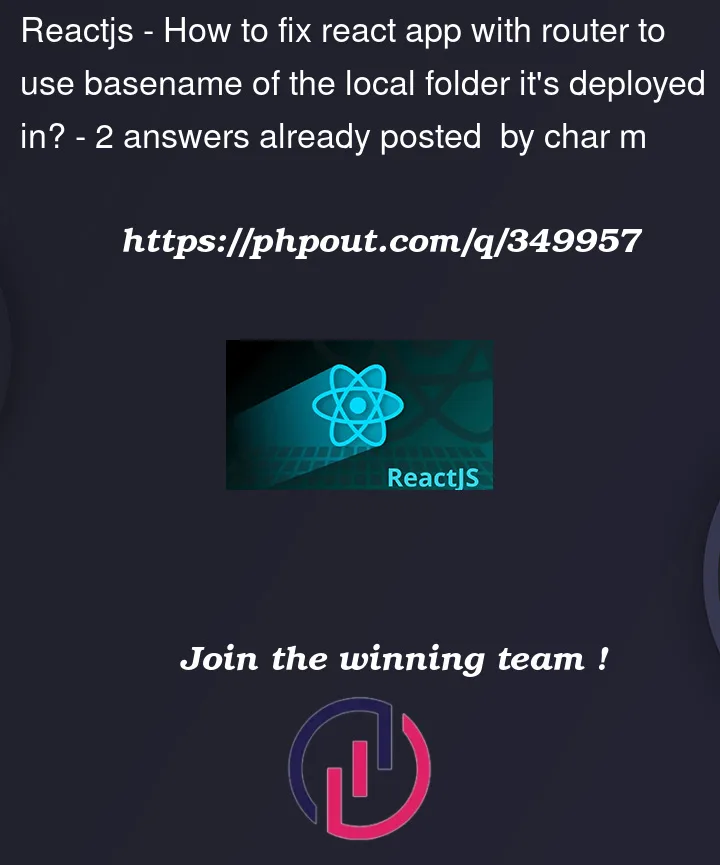


2
Answers
This can be done by changing to HashRouter. The main difference is that
/attributesroute is accessed with different url like below:The code looks like this:
The router takes a
basenameprop for just this scenario.Add the appropriate
basenameURL path to each app’s router.Example: