I have made an API gateway using ocelot which runs on port 8000 and my react app runs on 3000 but when I am trying to redirect it using the API gateway I get error 404
I tried making a react app using create-react-app then just putting it in API gateway but it donot loads.

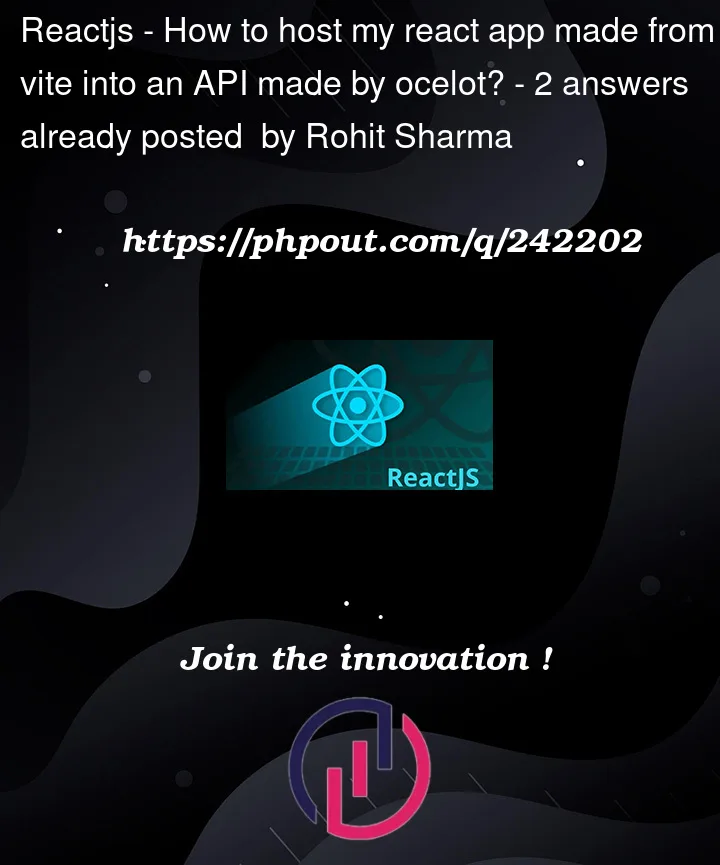


2
Answers
Thanx for the heads up @Qiang Fu
Try modify the PathTemplate of 404 resouce. (Browser F12-network to check)
You could try the following code.
ocelot.json
program.cs
Test
