I have just created a new React project w/ SASS and I wanted to use Vite instead of Webpack.
The project I used to previously work on would allow me to have named imports and omit .module from the imports like
import style from './styles/MyComponent.scss';
// applying a style in the jsx file
<p className={style.myParagraph>
However vite returns this error and the styles won’t be applied
Default and named imports from CSS files are deprecated. Use the ?inline query instead. For example: import style from "./styles/MyComponent.scss?inline"
Here’s my vite.config.js and what I tried so far
import { defineConfig } from 'vite';
import react from '@vitejs/plugin-react';
export default defineConfig({
plugins: [react()],
css: {
modules: {
include: /.scss$/,
scopeBehaviour: 'local',
localsConvention: 'camelCase'
},
preprocessorOptions: {
scss: {
include: /.scss$/,
localsConvention: 'camelCase'
}
},
},
build: {
cssCodeSplit: false,
minify: true,
},
})

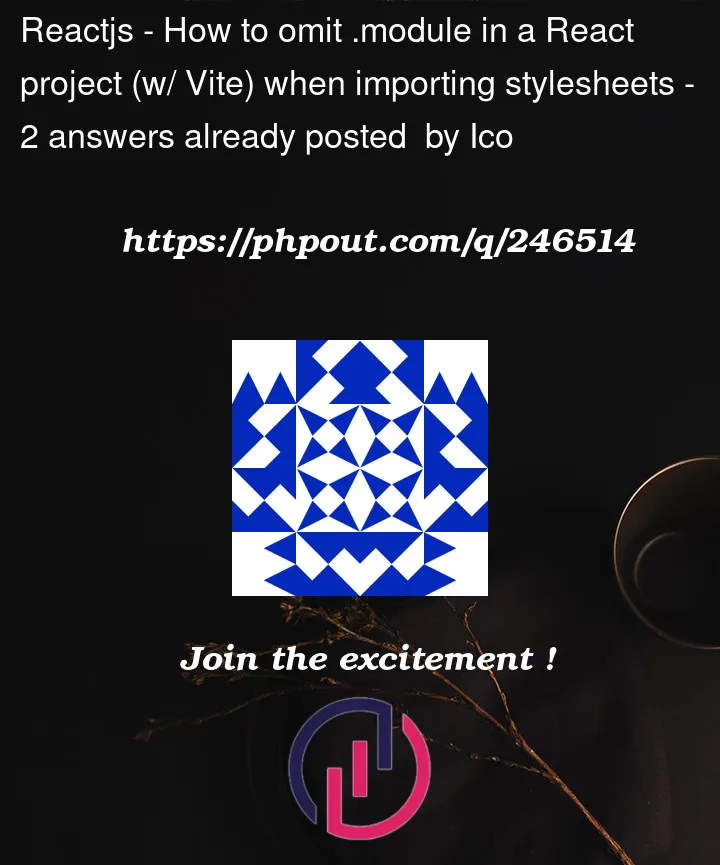


2
Answers
I did try the solution I got in the error right away and I thought it didn't work because it kinda reset all the styles and elements went from
https://phpout.com/wp-content/uploads/2023/09/eIXGi.png
To
https://phpout.com/wp-content/uploads/2023/09/ZJojQ.png
Also I read the docs https://vitejs.dev/guide/features.html#disabling-css-injection-into-the-page and thought
?inlinequery would simply disable the style.You get the error
Default and named imports from CSS files are deprecated. Use the ?inline query insteadbecause its deprecated in Vite 4.So to fix it, change you import from:
to: