I’m using react google charts to show my charts in react app. But I don’t know how to show the value of bar chart above bars. The values are visible when I hover on them but I want it to show above the bars.
This is the code:
<Chart
chartType="Bar"
data={barChartdata}
options={barChartOptions}
width={'100%'}
height={'400px'}
/>




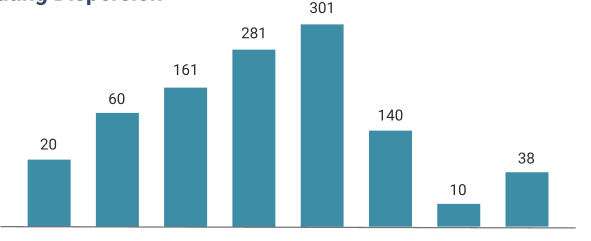
2
Answers
Can you try this?
You can try this code, when we want to display the values above the bars so we need to include the annotations property in the barChartOptions