I have a parent component Form that has a button where on user click, it will display a child component MyWindow. The MyWindow component also has the Form component so the button will appear in MyWindow as well. How can I stop the Button from displaying in MyWindow when it’s open? I only want the Button to appear in the parent Form.
// parent component --------
interface State {
showWindow: boolean;
}
export class Form extends React.Component<Props, State> {
constructor(props: Props) {
super(props);
this.state = {
showWindow: false,
};
}
public render() {
return (
<div>
<Button
onClick={() => this.setState({ showWindow: true })}
>
Show Window
</Button>
{this.state.showWindow && (
<MyWindow/>
)}
</div>
);
}
}
// child component --------
interface Props {}
export const MyWindow: React.FC<Props> = props => {
return (
<Window>
<Form/>
</Window>
);
};

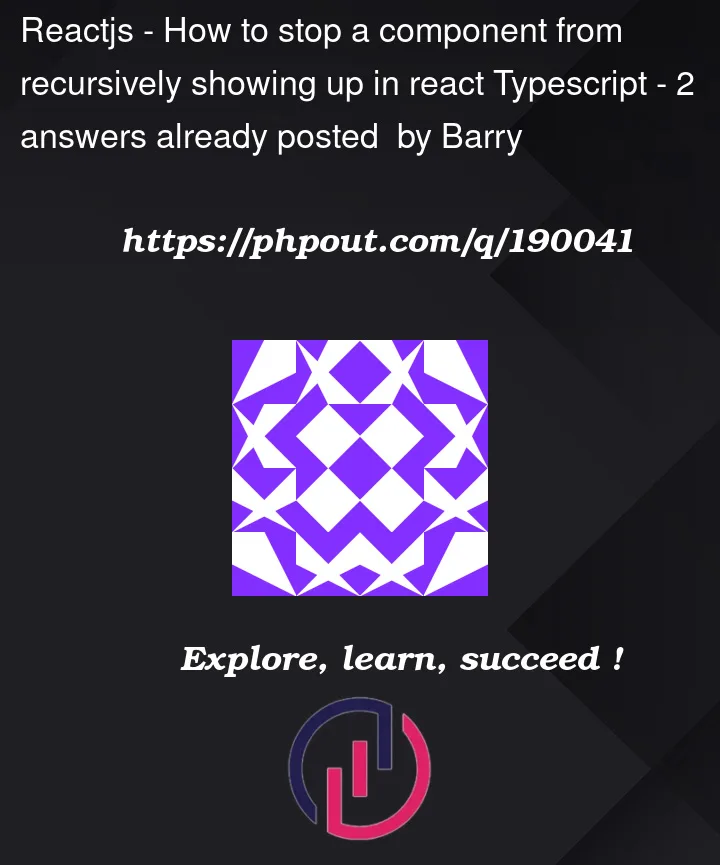


2
Answers
You could add a prop to your child component to know that it is inside form:
You can create a boolean prop in the form component and use it to render the button component.