I need my <Error403 /> to be rendered when a url with the prefix "403?redirected_from=/" is passed, but instead my <Error404 /> is rendered. I think my 404 wildcard is being used instead, but I dont understand why.
For example, when "navigate(/403?redirected_from=${location.pathname});" is used, with location.pathname equal to /403?redirected_from=/thing1/thing2/2023-07-24/2023-07-30
the 404 page is rendered.
Routes.tsx:
export default function MyRoutes() {
return (
<Router>
<Routes>
<Route path="/" element={<NavMenu />}>
<Route path="403?redirected_from=/*" element={<Error403 />} />
<Route path="/" element={Dashboard />} />
<Route path="*" element={<Error404 />} />
</Route>
</Routes>
</Router>
);
}

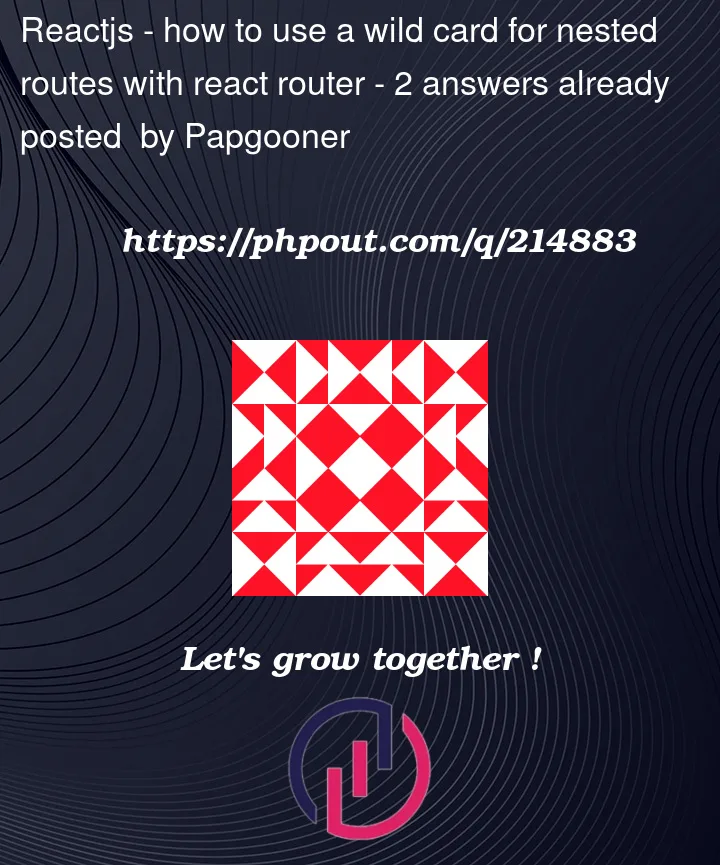


2
Answers
coworker was able to solve the issue, changing routes path from
403?redirected_from=/*to/403.To achieve the desired behavior, you need to modify your route setup. The path prop in Route doesn’t support query parameters, so you can’t directly use
"403?redirected_from=/*"as a path. Instead, you should use a custom route component and handle the logic inside it. Here’s how you can do it:In this updated code, we use the useLocation hook from react-router-dom to get the current location and its query parameters. Then we check if the "redirected_from" query parameter is set to "/", and if so, we render the component. If not, we render the regular content, including the component for the root path and the component for any other unmatched paths.