I started learning React recently and I read in their docs that if you want to share a state between component B and C, you need to lift the state to their nearest parent component A.
I started working on something where my component structure looks like this:
Component A
|
Component B
|
|–Component B.child
|
Component C
|
|–Component C.child
In this case, I want both Component B.child and Component C.child to share a state (let’s call it [summary, setSummary]) so what I did was lift the state to Component A which is their nearest parent.
This works and I can pass {summary} to both intended Components properly.
My question is, is there any way that I can use {setSummary} inside Component B.child and Component C.child? If so, how?
The examples I see in their docs the {setState} is being used in the parent component itself not in the children components.
I tried passing it as a prop but it didn’t work (maybe I didn’t do it properly)
This is a summary of my code:
App.jsx:
import { useState } from "react";
import Left from "./components/Left";
import Right from "./components/Right";
function App() {
const [summary, setSummary] = useState("InitialSummary");
return (
<div className="content">
<Left
summary={summary}
setSummary={setSummary}
></Left>
<Right
summary={summary}
></Right>
</div>
);
}
Left.jsx:
import Summary from "./Summary";
export default function Left({
summary,
setSummary,
}) {
return (
<div className="left">
<Summary
existingInfo={summary}
setExistingInfo={setSummary}
></Summary>
</div>
);
}
Summary.jsx
export default function Summary({ existingInfo, setExistingInfo }) {
const setSummaryToHey = () => {
setExistingInfo("hey");
};
return (
<form action="#" method="post" className="editSummaryBox">
<label htmlFor="summaryInput">Summary</label>
<textarea
id="summaryInput"
value={existingInfo}
onClick={setSummaryToHey}
></textarea>
<button type="submit" className="submitButton">
Submit
</button>
</form>
);
}
On clicking the textarea, the value of the textarea doesn’t change to "hey"

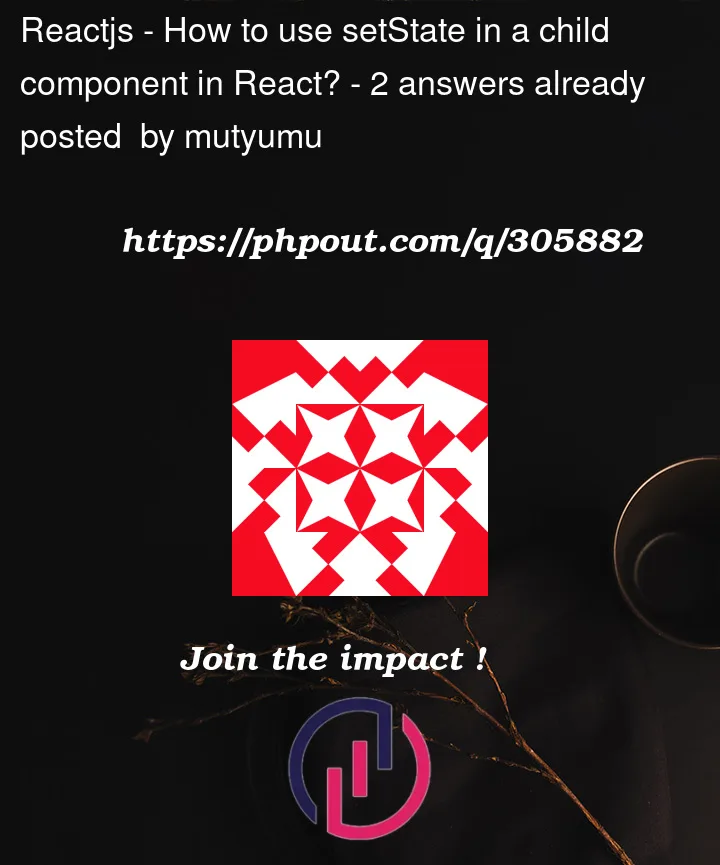


2
Answers
You can pass
setSummaryas a prop to the child components just like you pass summary.But, I usually use Context instead of prop drilling whenever I have to pass the state deep in the render tree.
If you wanna play with code.
yes you can do this by passing your setState as a prop to child component .
but I suggest that use context or another state management if you need pass your state in multiple components .