I want to center the content in a React Bootstrap Table row, along the y-axis.
Here’s the code I currently have:
import React from "react";
import { ThreeDots } from "react-bootstrap-icons";
return (
<Table>
<thead>
<tr>
<th>#</th>
<th>Question</th>
<th>Answer</th>
</tr>
</thead>
<tbody>
<tr>
<td>1</td>
<td>Define inflation</td>
<td>Inflation is the rate of increase ...</td>
<td><ThreeDots/></td>
</tr>
</tbody>
</Table>
);
Here’s what I tried:
import React from "react";
import { ThreeDots } from "react-bootstrap-icons";
return (
<Table>
<thead>
<tr>
<th>#</th>
<th>Question</th>
<th>Answer</th>
</tr>
</thead>
<tbody>
<tr className="d-flex align-items-center">
<td>1</td>
<td>Define inflation</td>
<td>Inflation is the rate of increase ...</td>
<td><ThreeDots/></td>
</tr>
</tbody>
</Table>
);
I added className="d-flex align-items-center" to the <tr> element.
But the table’s borders gets all funky & jumbled up, anyone know what i can do to fix this?
Update
Okay i figured out using the class align-middle can vertically center the content of a table cell, as per Boostrap doc.
Does anyone know if there is a CSS/Bootstrap styling that I can apply to the table row or table so that all rows are vertically centered?

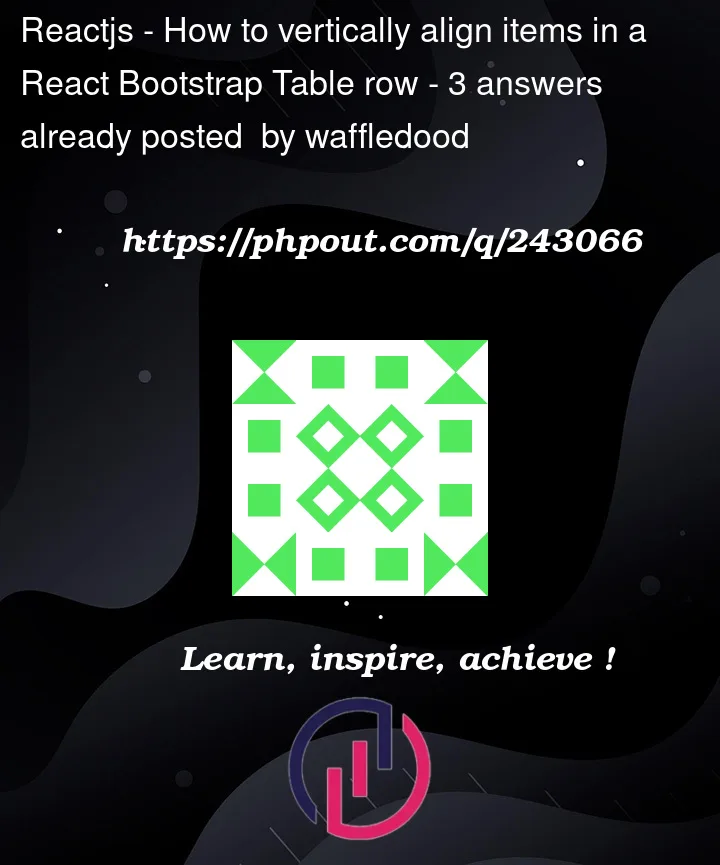


3
Answers
vertical-alignproperty should be put ontdand nottr, because it defines how the object relates to it’s parent. But you can use proper css selector to apply it.Here’s the CSS code you can use to define the
d-flex align-items-centerclass:Add this CSS code to your project’s stylesheet. Make sure to include this stylesheet in your project’s HTML file so that the custom CSS rules are applied to the table cells as intended. This will help you achieve the desired vertical alignment within the table cells while preserving the table’s layout and borders.
For the updated question:
To vertically center all rows within a Bootstrap table, you can apply the
align-middleclass to the<tr>elements directly within the<tbody>section. This will vertically center the content of all cells in each row. Here’s how you can modify your code to achieve this:By adding the
align-middleclass to the<tr>elements within the<tbody>, you ensure that all rows’ content is vertically centered in each cell. This provides a consistent vertical alignment across all rows in the table.Add the
align-middlebootstrap class to all of thetdelements. Or define a custom component to pass the data to that has the class already applied.