It is giving me this error
saksh@DELL MINGW64 ~/Music/Desktop/check/Myapp
$ npm start
[email protected] start
react-scripts start
npm ERR! Cannot read properties of undefined (reading ‘stdin’)
npm ERR! A complete log of this run can be found in: enter image description here
I have tried to reinstall node js and node modules but nothing is working out.

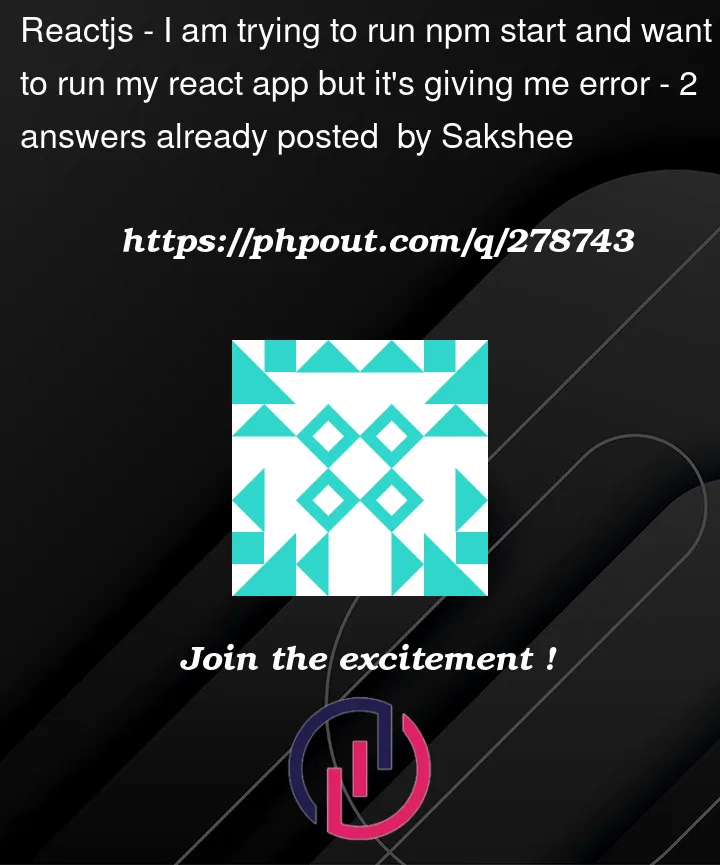


2
Answers
You can try below steps –
$ npm cache clear --force"node": "16.x || 18.x || 19.x || 20.x"$ npm installUpdate Npm via
npm install -g npm@latest
Delete Node Modules
rm -rf ./node_modules
After that clean cache
npm cache clean –force
And then Perform npm Install again