I have everything wrapped in a navigation container. The first 5 screens are set up as a bottom tab navigator. I want the settings screen as a separate screen where I click on a settings button in the profile screen.
const Stack = createStackNavigator();
const RootNavigation = () => {
return(
<NavigationContainer>
<Stack.Navigator screenOptions={{headerShown: false}}>
<Stack.Screen name="Loop" component={BottomTabNavigator} />
<Stack.Screen name="Profile" component={BottomTabNavigator} /> //Profile screen is the rendering the "Score" component
<Stack.Screen name="Compete" component={BottomTabNavigator} />
<Stack.Screen name="Diss" component={BottomTabNavigator} />
<Stack.Screen name="Feedback" component={BottomTabNavigator} />
<Stack.Screen name="Settings" component={SettingsNavigator} />
</Stack.Navigator>
</NavigationContainer>
);
};
export default RootNavigation;
I have created a separate file called "SettingsNavigator.js"
const SettingsNavigator = () => {
return (
<Stack.Navigator>
<Stack.Screen name={"Settings"} component={Settings} />
</Stack.Navigator>
);
};
export default SettingsNavigator;
Then in my screens folder I have a Settings screen rendering the SettingsPage
const Settings = () => {
return (
<View>
<SettingsPage />
</View>
);
};
export default Settings;
My components folder has the SettingsPage as follows
const SettingsPage = () => {
return (
<View>
<Text>Hello this is the settings page</Text>
</View>
);
};
export default SettingsPage;
Lastly, My profile screen has an icon touchableopacity button that I want to be able to press and render the The SettingsPage to read the text: Hello this is the settings page. BUT this is when I click the settings button I get an error reading:
TypeError: Cannot read property ‘navigate’ of undefined, js engine: hermes
const Score = () => {
return (
<View style={{
height: Dimensions.get('window').height,
width: Dimensions.get('window').width,
backgroundColor: '#1c1c1c'
}}>
<TouchableOpacity style={styles.settings}>
<Ionicons
name={'settings-outline'}
size={30}
color='white'
onPress={() => Navigation.navigate('SettingsPage') }
/>
</TouchableOpacity>
</View>
);
};
export default Score;




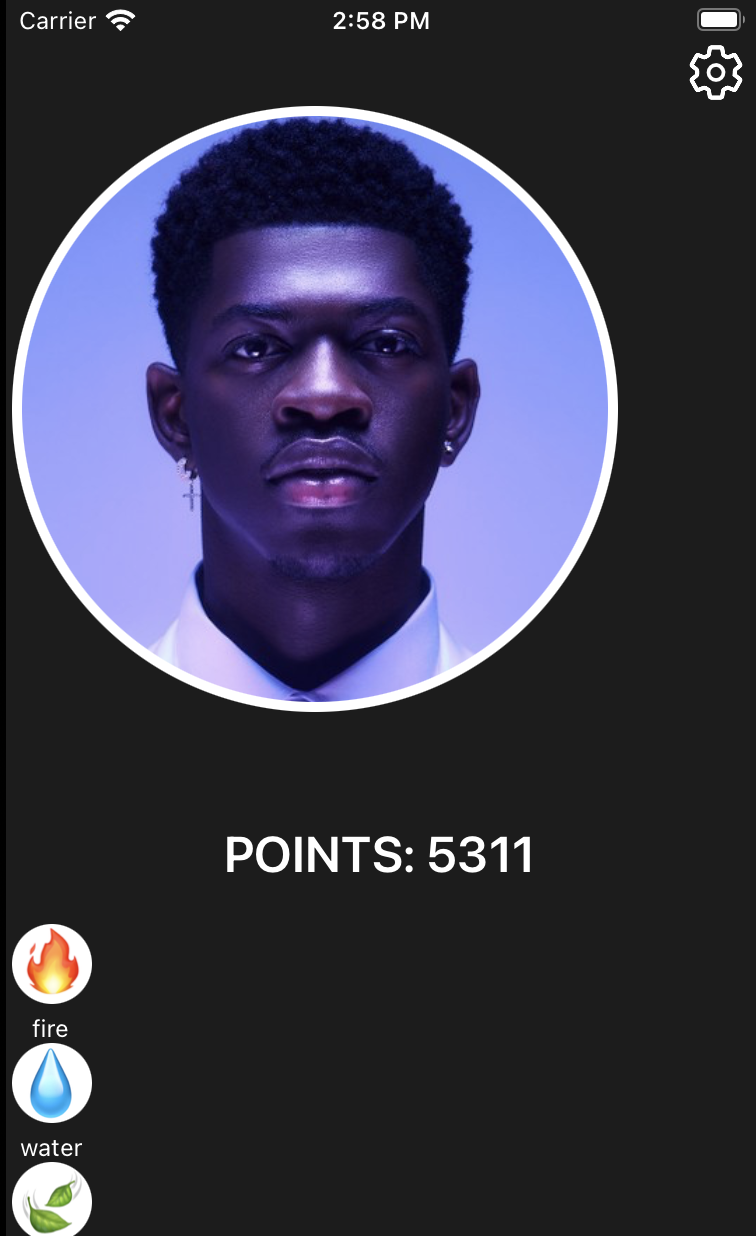
2
Answers
if you’re using the normal navigation hook from react native, I can see that you didn’t import the hook and initialize it.
I think you need to import it from
node_modules:import { useNavigation } from '@react-navigation/native';and inside your component initialize the navigation object using the hook:
const navigation = useNavigation();then you should be good.
note that I use navigation with a lowercase n here
You are missing the major couple of lines in your Score Screen No issues follow this ,
I have assumed all other imports from the code you have provided .After these changes , your code will work fine.