I am getting the import statement error while trying to run the test for my react-app. This is happening after installing JEST.
For you reference I am sharing the error below
● Test suite failed to run
Jest encountered an unexpected token
Jest failed to parse a file. This happens e.g. when your code or its dependencies use non-standard JavaScript syntax, or when Jest is not configured to support such syntax.
Out of the box Jest supports Babel, which will be used to transform your files into valid JS based on your Babel configuration.
By default "node_modules" folder is ignored by transformers.
Here's what you can do:
• If you are trying to use ECMAScript Modules, see https://jestjs.io/docs/ecmascript-modules for how to enable it.
• If you are trying to use TypeScript, see https://jestjs.io/docs/getting-started#using-typescript
• To have some of your "node_modules" files transformed, you can specify a custom "transformIgnorePatterns" in your config.
• If you need a custom transformation specify a "transform" option in your config.
• If you simply want to mock your non-JS modules (e.g. binary assets) you can stub them out with the "moduleNameMapper" config option.
You'll find more details and examples of these config options in the docs:
https://jestjs.io/docs/configuration
For information about custom transformations, see:
https://jestjs.io/docs/code-transformation
Details:
C:UsersPosDesktoplive-projectsgit-labnew-clonechanrestaurant-pos-v1-reactnode_modulesaxiosindex.js:1
({"Object.<anonymous>":function(module,exports,require,__dirname,__filename,jest){import axios from './lib/axios.js';
^^^^^^
SyntaxError: Cannot use import statement outside a module
> 1 | import axios from "axios";
| ^
2 |
3 | // import varaiable
4 | import {
at Runtime.createScriptFromCode (node_modules/jest-runtime/build/index.js:1728:14)
at Object.<anonymous> (src/api/index.js:1:1)
at Object.<anonymous> (src/actions/credit-sale/creditSale_CustomAction.js:1:1)
at Object.<anonymous> (src/components/creditSale/creditSaleSearchBar.jsx:4:1)
at Object.<anonymous> (src/pages/creditSale/creditSale.jsx:5:1)
at Object.<anonymous> (src/__test__/pages/creditSale/creditSale.test.js:2:1)
at TestScheduler.scheduleTests (node_modules/@jest/core/build/TestScheduler.js:333:13)
at runJest (node_modules/@jest/core/build/runJest.js:404:19)
Test Suites: 1 failed, 1 total
Tests: 0 total
Snapshots: 0 total
Time: 4.375 s
Ran all test suites related to changed files.

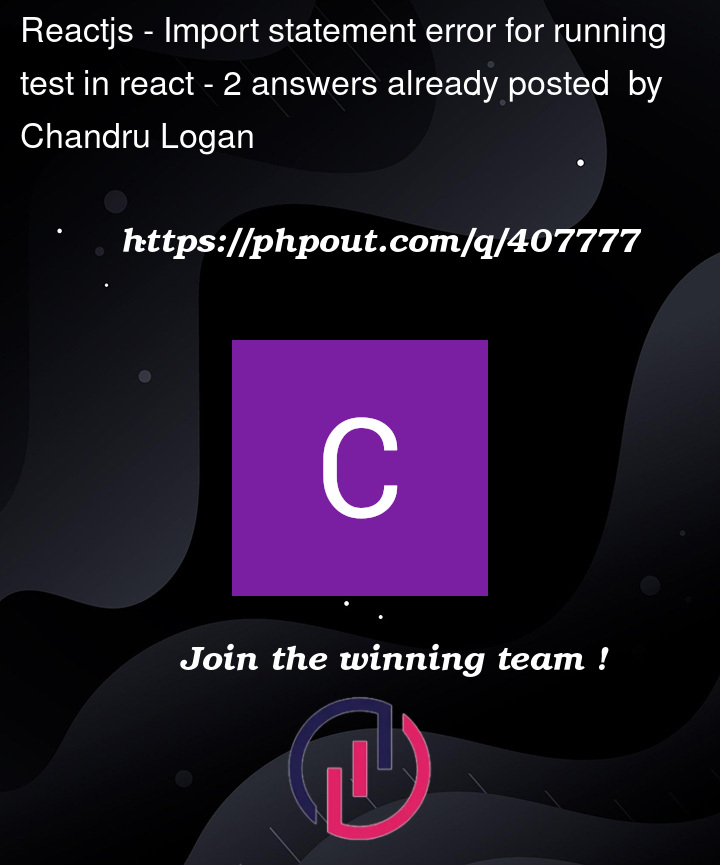


2
Answers
I finally found a way to fix this issue. Below are the steps I took to avoid the import statement error:
When I checked the error, I noticed the path was pointing to the node_modules/axios file. By default, JEST should not include node_modules in testing, but in this case, it was happening. What I did was include node_modules in the configuration, and here are the changes I made in my jest.config.js:
Here’s my svgTransformer.js file (in case you need it):
This might be due to the lack of configuration of Jest to run ES Modules. Jest looks our for CommonJs modules by default and that’s why it might not be able to read your
importstatements. Refer the following links to get it up and runningHow to use ESM tests with jest?
https://gist.github.com/rstacruz/511f43265de4939f6ca729a3df7b001c