Hi all,
I’m trying to create a link in ReactJS, passing a search string. What I want to create is
<td><Link to={{pathname: '/select_item', search: '?item_id=83'}}>Select</Link></td>
where the item id (in this example, 83) is replaced with the variable "itemId", which varies in a loop. If I hard code the itemId, as in the example above, then the link works.
I tried
<td><Link to={{pathname: '/select_item'0, search: '?item_id=`${itemId}`'}}>Select</Link></td>
but that doesn’t work – the itemId isn’t replaced, so the link text is
/select_item?item_id=${itemId}
I then tried
var path = "pathname: '/approve_item1', search: '?walk_id=" + item.id + "'";
<td><Link to={{path}}>Select</Link></td>
but that doesn’t work either.
I hope that makes sense! Can anyone let me into the secret as to how to insert a variable into an interpolation string?
Thanks,
Graeme

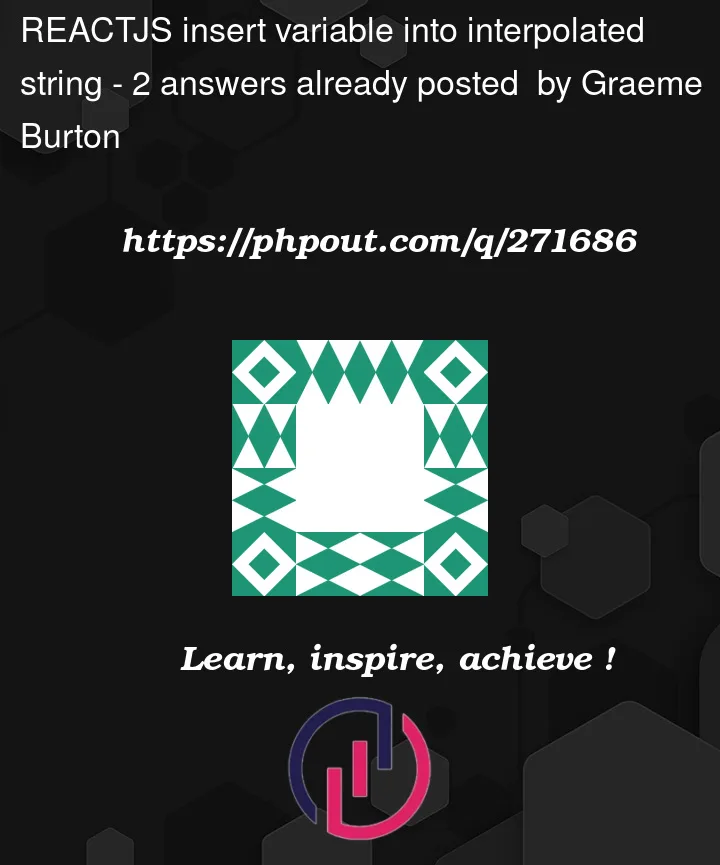


2
Answers
You should be wrapping the entire string in backticks.
More info on template strings: https://developer.mozilla.org/en-US/docs/Web/JavaScript/Reference/Template_literals
I think You could do that using String Interpolation like this:
Check this for more explanation https://developer.mozilla.org/en-US/docs/Web/JavaScript/Reference/Template_literals#string_interpolation