This is the useEffect code in the React component.
import { useSession } from '@supabase/auth-helpers-react'
const session = useSession()
useEffect(() => {
if (session) {
console.debug('stay in page')
} else {
console.debug('goto login')
router.push('/login').then(
() => {
console.debug('goto login done')
}
)
}
}, [session, router])
It uses a supabase to manage auth (session).
It has a very weid issue when refresh page, (login, logout redirect through router has no issues at all, only when Refresh page.), both branches will be reached, so in js console, we could see logs from both condition branches.
'stay in page' and goto login/ goto login done.
I assume it is due to
sessionchanged after refresh. 1st time is undefined, to trigger the 2nd brachrouter.push, immediately, when session be found, triggers the 1st branchstay in page.
Is there any suggestion to bypass it? Or any good practice to handle page refresh in React/NextJS? Or anyone has similar or the same issue before?

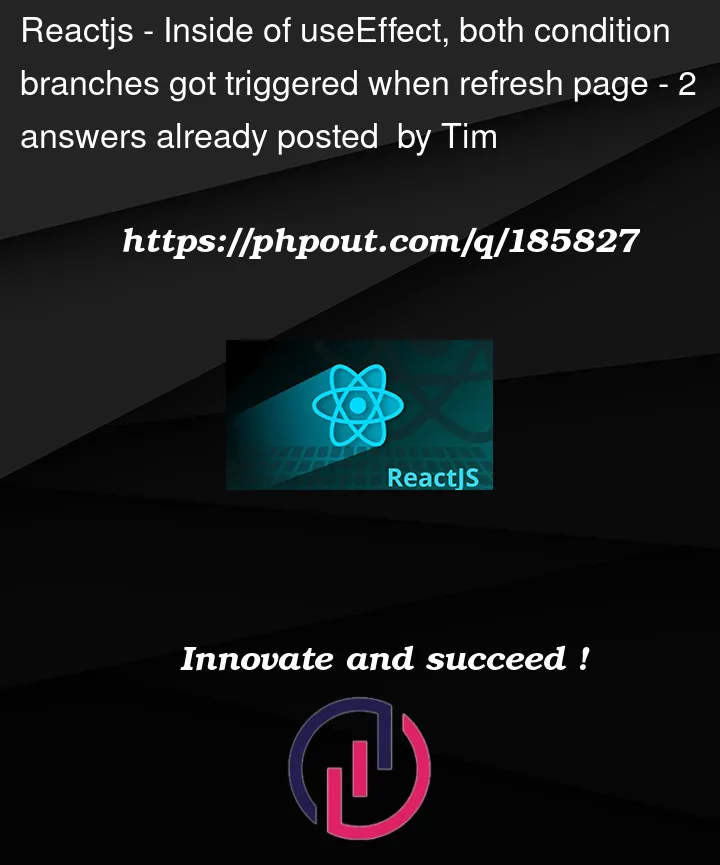


2
Answers
Finally, I got the root cause for this.
It is from the
useSessionhook from supabase auth helper, it is an async function, and it does not include the state of whether it is loading or error, which it means it will always be null in the beginning (which it means it is under loading).The simple solution to solve it, is to use
useSessionContextdirectly instead.sessionwill still be gotten in an async way, butisLoadinganderrorstate can be gotten in a sync way to resolve this issue, and they can be used for condition branching insideuseEffect.New code will be like this:
In your code, useEffect will be executed whenever value for session or router changes (the 2nd parameter to useEffect). Hence, both if and else are not being executed in the same run of useEffect, albeit, in two different runs that are executed perhaps in quick succession.
Here is one way of achieving what you are after.
A sample implementation: