I’m trying to add a tooltip to a label prop of the TextField. And I need to make this work on touch screen, so I handle the open and close event manually.
But the tooltip appears as two different boxes
It looks weirder when I use ipad screen.
Anyone have idea about this?
Here is the sample https://codesandbox.io/s/draft-mui-tooltip-in-label-k9py2m?file=/src/App.tsx




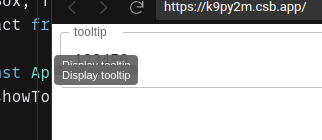
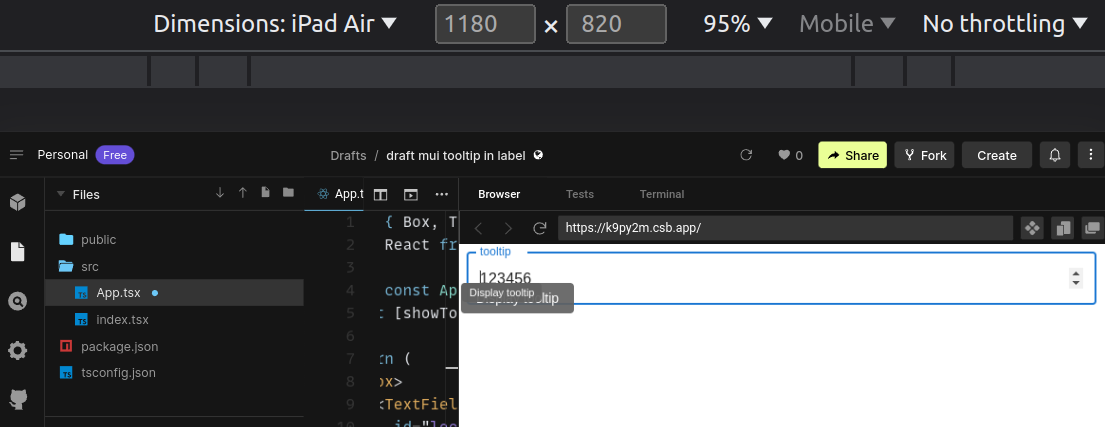
2
Answers
I had the same problem as you when I tried to add a tooltip to the label of an outlined
TextField. It turns out that thelabelprop is not really thelabelcomponent that you see on the screen. It’s just used for some internal calculations, and the actual label component isInputLabel, which you can’t customize in aTextField.So what I did was to create my own
TextFieldusingFormControl,TooltipandOutlinedInputcomponents. This way, I could put thelabelelement inside aTooltipcomponent and pass it toFormControl. I also had to pass the same label value toOutlinedInputto keep the layout consistent.For example:
This worked for me and I was able to add a
tooltipto thelabelwithout any issues. You can check out the full example here: codesandbox.ioThis is basically how Material UI’s
TextFieldworks behind the scenes, so you’re not missing out on anything by doing this. If you want to learn more about howTextFieldis composed of different components, you can read this section of the docs: https://mui.com/material-ui/react-text-field/#componentsI believe the component in
labelisn’t considered as part of the vDOM tree and you end up with multipleTooltipelements. Here I moved theTooltipoutside but kept its child inside thelabel.https://codesandbox.io/s/draft-mui-tooltip-in-label-forked-hc9vvv?file=/src/App.tsx