import React, {useState, useEffect} from "react";
import { Grid, Card, CardContent, CardMedia, CardActionArea, Box, ButtonGroup, Button } from '@mui/material';
import abilities from "../../gameobjects/abilities";
function CharacterCard({character, actionRelay}) {
const [roleabilities, setRoleAbilities] = useState([])
if(roleabilities.length === 0){
const abilitesArray = [];
abilitesArray.push(abilities[character.role])
setRoleAbilities(abilitesArray)
console.log(roleabilities)
}
console.log(roleabilities)
const buttonsArray = roleabilities.map((role, id) => {
return(
<Button
value={role.name}
key={id}
background={'../../images/buttons/slash.png'}
>
</Button>)
})
function performAction() {
}
return(
<Card style={{display: 'flex', flexDirection: 'column'}}>
<CardActionArea>
<CardContent>
<h2>{character.name}</h2>
<Box>
<ButtonGroup>
{roleabilities.length > 1 ? buttonsArray : 'Hold up'}
</ButtonGroup>
</Box>
</CardContent>
</CardActionArea>
</Card>
)
}
export default CharacterCard
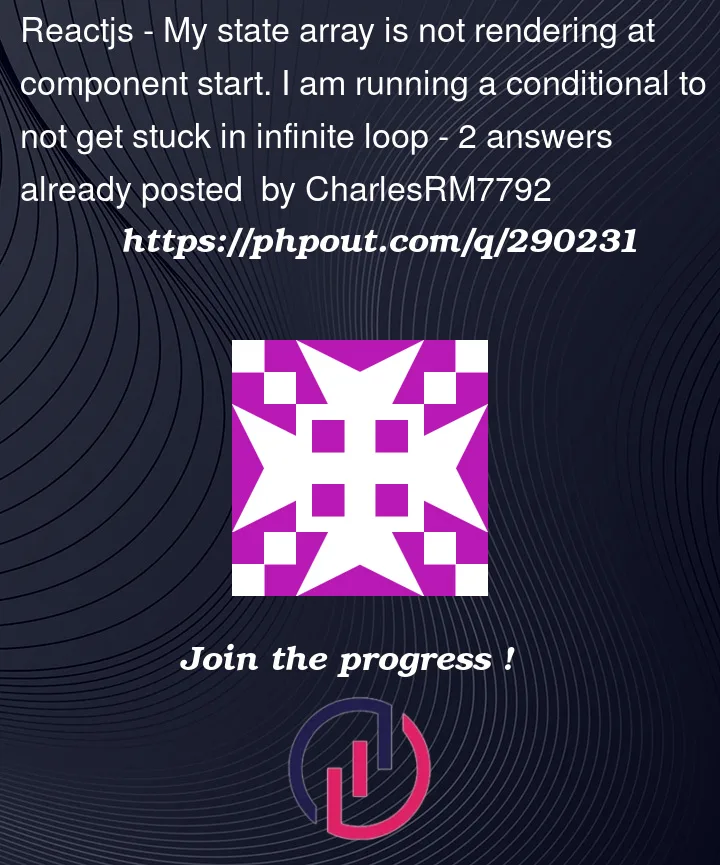



2
Answers
When you call
setRollAbilitieswhat React does is flag the component as needing a re-render and then, on the next render, uses the new value.A state variable is something that changes from render to render. You set it’s initial value in the useState call, and then can update it when users, for example, click things or whatever. Right now you are setting it’s initial value to an empty array, but that doesn’t seem to be what you want it’s initial value to be.
I’ve rewritten your useState call so that it is initialized properly to it’s actual initial value:
and then you can get rid of the
if(roleabilities.length === 0)block of code entirelyNote: Really, right now it looks like you might be over-complicating things by making
roleAbilitiesa state variable. Since you never use the setState functionality, you don’t need it to be state, it can just be a variable. You could for example just write:At present this would give you the same functionality. Unless you are actually gonna use
setRoleAbilitiesto change the value, there is no need for it to be a state variable.You can modify your code to use the
useEffecthook to trigger an update to your state when the component renders.