Hello I’m having a little problem when trying to change route in my web application.
In this sub-ComponnentI’m calling a Link or a navigate and the url of my app change but the page is not redirected
//List_item.js
function ItemList(itemList){
console.log(itemList)
const listItems = itemList['data'].map((item) => (
<li key={item} className='rows'>
<AiFillFileText style={{ fontSize: '30px' }} />
<div className='content'>
<div className='detail' style={{ overflow_y: 'scroll' }}>
<span className='name'>{item}</span>
</div>
</div>
<div hidden={true} id='check'>
<BsCheckLg style={{ fontSize: '30px', color: 'green' }} />
</div>
<Link to={"rules/" + item} refresh="true" > CLick me </Link>
</li>
));
return (
<div>
<ul id='span-list'>{listItems}</ul>
</div>
);
};
export default ItemList;
I am calling it in its parent Commponnent Home like this :
\Home.js
import { BsFillCloudUploadFill, BsCheckLg } from "react-icons/bs";
import { AiFillFileText } from "react-icons/ai";
import { useState } from "react";
import {Watch} from "react-loader-spinner";
import ReactDOM from 'react-dom/client';
import ItemList from './List_item';
import { useNavigate, BrowserRouter as Router } from 'react-router-dom';
function Home() {
const [ file, setFile ] = useState(null);
let [loading, setLoading] = useState(true);
const [ msg, setMsg ] = useState(null);
let navigate = useNavigate();
function redirect(){
navigate('/rules');
}
function handleUpload() {
if(!file){
setMsg("No file Selected");
return;
}
const fd = new FormData();
fd.append('file',file);
setMsg("Uploading...");
setLoading(!loading)
fetch("http://localhost:3500/upload",{
method: "POST",
body: fd,
})
.then(res => {
if(!res.ok){
throw res.statusText;
}
setMsg("Upload successful");
document.getElementById("check").style.display = "block";
setLoading(!loading)
return res.json();
})
.then(data => {
const itemList = data['data']
console.log(itemList)
const spanList = ReactDOM.createRoot(document.getElementById('span-list'));
spanList.innerHTML = "";
spanList.render(
<Router>
<ItemList
data={itemList}
/>
</Router>
)
setLoading(true);
})
.catch(err=>{
setMsg("Upload failed");
console.error(err);
});
}
return (
<div className="App">
<div className='wrapper'>
<h1>Uploading Files</h1>
<div onClick={()=>{
const fileInput = document.querySelector("input");
fileInput.click();
}} className='wrapper2'>
<BsFillCloudUploadFill style={{
fontSize:"50px",
color:"black",
}}></BsFillCloudUploadFill>
<input hidden={true} onChange={(e)=> {setFile(e.target.files[0])
document.querySelector("section").style.display = "block";
if(e.target.files[0].name !== undefined)
document.querySelector(".name").innerText= e.target.files[0].name;
} } type="file"/>
</div>
<section hidden={true} >
<div id='span-list'>
<li className='rows' >
<AiFillFileText style={{
fontSize:"30px",
}}></AiFillFileText>
<div className='content'>
<div className='detail' style={{overflow_y:"scroll"}}>
<span className='name'>fikjdejefhjlfcjlchejklle_01</span>
</div>
</div>
<div hidden={true} id="check">
<BsCheckLg style={{
fontSize:"30px",
color:"green",
}}></BsCheckLg>
</div>
</li>
</div>
</section>
<div style={{
display:'flex',
alignContent:'center',
justifyContent:'center',
}}>
<Watch
height="80"
width="80"
radius="48"
ariaLabel="watch-loading"
wrapperStyle={{}}
wrapperClassName=""
color='black'
visible={!loading}
/>
</div>
<div style={{
display:'flex',
alignContent:'center',
justifyContent:'center',
}}> <button className="upload" onClick={ handleUpload }>Upload</button></div>
<div style={{
display:'flex',
alignContent:'center',
justifyContent:'center',
}}>
<button className="upload" onClick= {redirect}>redirect</button></div>
<div style={{
display:'flex',
alignContent:'center',
justifyContent:'center',
}}>
{ msg && <span style={{
marginTop:"15px",
color:'black',
}}>{msg}</span> }
</div>
</div>
</div>
And my router is defined as
import './App.css';
import Home from './Componnent/Home';
import Test from './Componnent/List_item copy';
import {BrowserRouter as Router, Route, Routes } from 'react-router-dom';
function App() {
return (
<Router>
<Routes>
<Route path='/' element= {<Home/>}>
<Route path="rules" element= {<Test/>}></Route>
</Route>
</Routes>
</Router>
);
}
export default App;
How is it possible to render the new componnent when the url of the page change ?
Thank you for your help

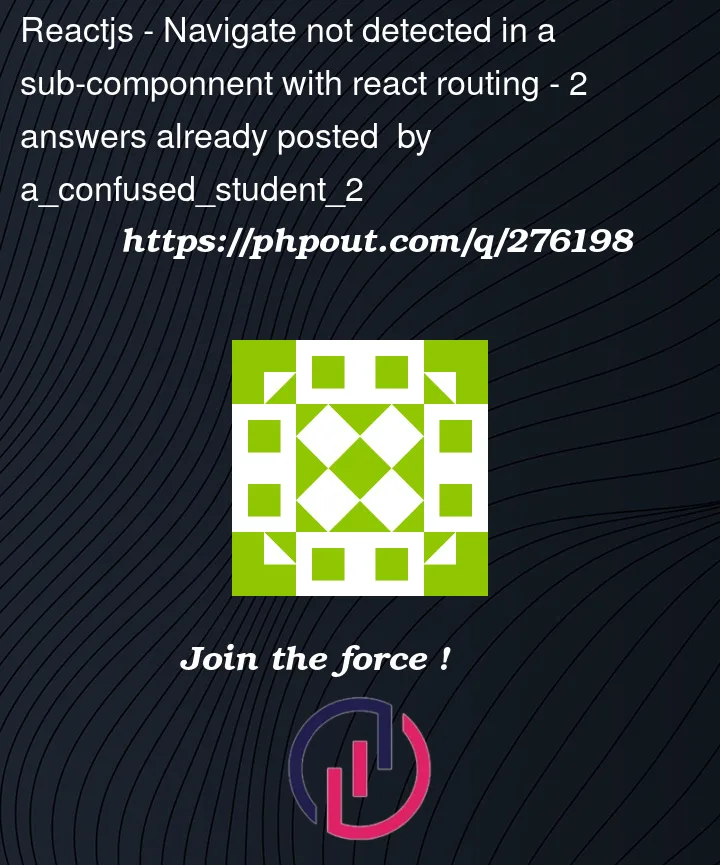


2
Answers
The problem is due that i generated a new root so i need to redefine me routing when rendering a new react dom.