I’m trying to use next.js localFont, like so:
const Eina = localFont({
src: "../public/fonts/eina01.ttf",
});
However, no matter where i place the eina file/whatever file path I try, it always gives me:
Module not found: Can't resolve '@next/font/local/target.css?{"path":"pages/_app.js","import":"","arguments":[{"src":"../public/fonts/eina01.ttf"}],"variableName":"Eina"}'
its currently placed in public/fonts, but I tried to place it in the pages like said in the docs, with no luck either. How am i meant to import the font?

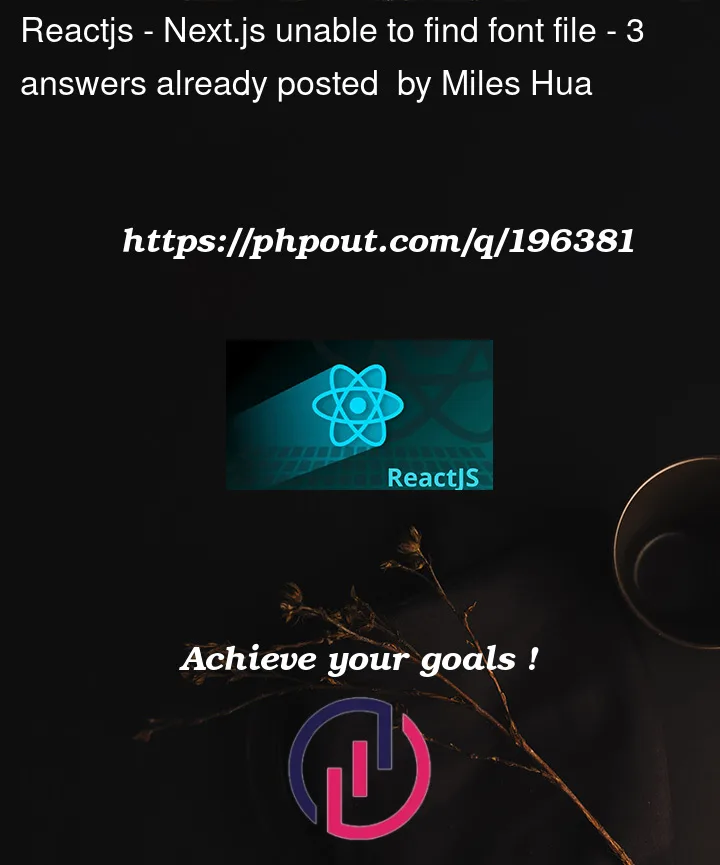


3
Answers
I see that you have mentioned the path for font as
public/font, but you have given the path in src asI think you just need to change it to
Or, If it was just a typo in your question, please comment here.
One option is to import the fontfile in a CSS-file like this:
In this example the fontfile is located in the same directory as the CSS-file.
Make sure to import the CSS-file in your RootLayout with
import "./globals.css"or whatever the name of your CSS-file is. In your JSX you can then add classNames to tags like this:and the styling is done in the CSS-file again, for example:
If you insist on using localFont, look here: https://nextjs.org/docs/app/api-reference/components/font or here: https://nextjs.org/docs/pages/api-reference/components/font
I think this code helps you: