I imported a component from another file. I want to change the state of showModal to true with one click. I wrote a console log in the function to see if the function is running. However, nothing happens in the DevTools. No error message and no log. Is my attempt possible?
function Nav() {
const [showModal, setShowModal] = useState(false);
const openModal = () => {
setShowModal((showModal) => !showModal);
console.log("klicked");
};
return (
<header>
<div>
<div>
<AddTaskBtn onClick={openModal} />
</div>
</div>
<Modal showModal={showModal} setShowModal={setShowModal} />
</header>
);
}
function Modal({ showModal, setShowModal }) {
return (
<>
{showModal ? (
<div className="modalwrapper">
<div className="modalheader">
<button onClick={() => setShowModal((prev) => !prev)}>
Modal close
</button>
</div>
</div>
) : null}
</>
);
}
export default Modal;
I tried a direct function call. But also no error message and no log.

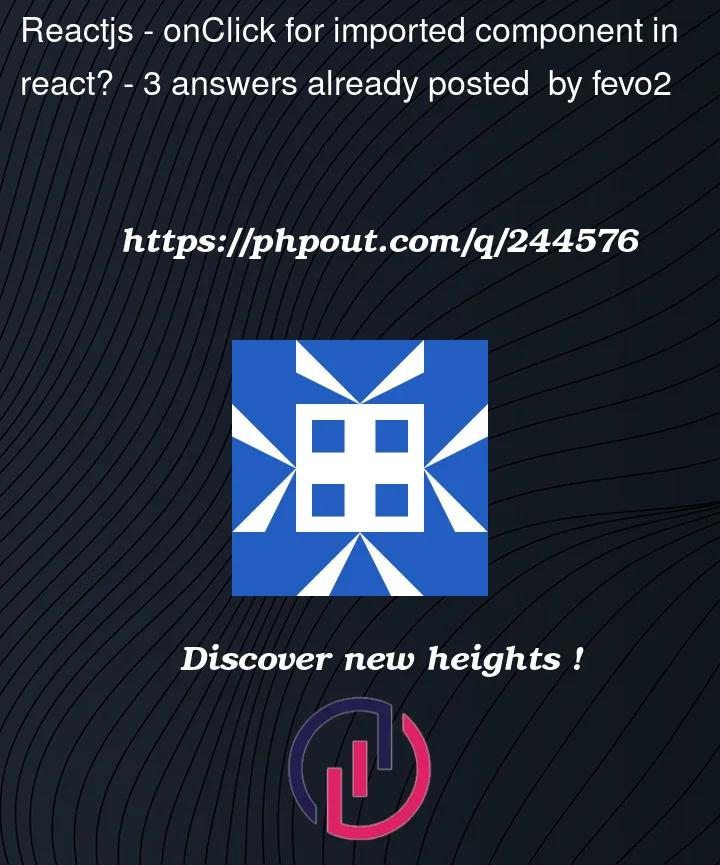


3
Answers
Can you provide more details about
Button Component:
Double-check that the "
AddTaskBtn" component(<AddTaskBtn />)is implemented correctly and has the onClick handler attached. Verify that it correctly triggers theopenModalfunction when clicked.At first change name of param in openModal
Also it’ll be better to set value to false in modal:
Second issue. Maybe button is disabled or overplayed by any other item. You need to check this too.
This should help
Well you need to attach onClick to a native element, your
AddTaskBtncomponent needs to accept onClick as a prop and use it inside of it, for eg: