As the title suggest, I’ve got a NextJS component which renders NextUI Dropdowns using a object of data. The problem i’m facing right now is that when i have a dropdown already open and want to open anoter dropdown rendered by the component i must click it twice to get it open (one click for close the already open dropdown and one click for open the dropdown i want to).
The component is for a NextJS project using typescript, tailwind for styles and NextUI react library
This is the code of the component:
'use client'
import React, { useState } from 'react'
import {
Navbar,
NavbarContent,
NavbarItem,
Link,
DropdownMenu,
DropdownItem,
Dropdown,
DropdownTrigger,
Button
} from '@nextui-org/react'
export function NavbarFooter() {
const items = [
{
title: 'Dropdown 1',
dropdown: [
{ title: 'Subitem 1', path: '/' },
{ title: 'Subitem 2', path: '/' }
]
},
{
title: 'Dropdown 2',
dropdown: [
{ title: 'Subitem 1', path: '/' },
{ title: 'Subitem 2', path: '/' }
]
},
{ title: 'Item 3', path: '/' }
]
const [activeDropdown, setActiveDropdown] = useState<null | number>(null)
const handleDropdownClick = (index: number | null) => {
setActiveDropdown((prev) => (prev === index ? null : index))
}
return (
<Navbar
className="top-[4rem] w-full bg-[#BC9A22] px-0 md:h-[2.8rem]"
height="0.8rem"
maxWidth="2xl"
>
<NavbarContent justify="end" className="">
{items.map((item, index) =>
item.dropdown ? (
<NavbarItem key={`${item.title}-${index}`}>
<Dropdown
isOpen={activeDropdown === index}
onOpenChange={() => handleDropdownClick(index)}
>
<DropdownTrigger>
<Button>
{item.title}
{activeDropdown === index ? ' ▲' : ' ▼'}
</Button>
</DropdownTrigger>
<DropdownMenu>
{item.dropdown.map((subItem, subIndex) => (
<DropdownItem key={subIndex}>
<Link href={subItem.path}>{subItem.title}</Link>
</DropdownItem>
))}
</DropdownMenu>
</Dropdown>
</NavbarItem>
) : (
<NavbarItem key={`${item.title}-${index}`}>
<Link href={item.path}>{item.title}</Link>
</NavbarItem>
)
)}
</NavbarContent>
</Navbar>
)
}

 Question posted in
Question posted in 

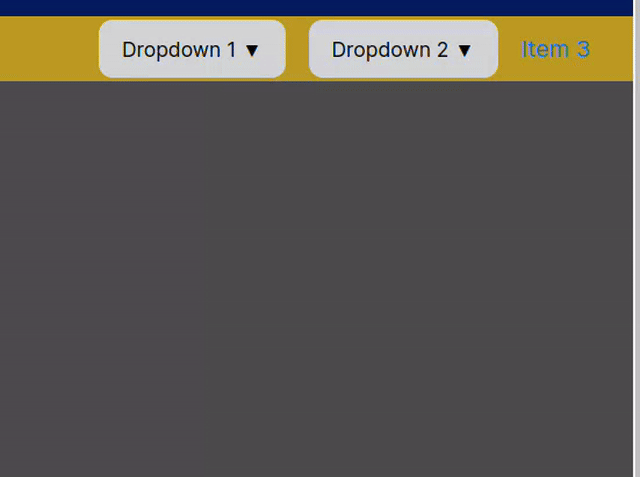
2
Answers
Maybe try changing the click handler to:
You can modify the handleDropdownClick function to set the new active dropdown index directly, without toggling the current one.
To close the dropdown, you will need to add an effect that attaches a click event listner to the window, and when a click is detected outside of the dropdown content, the dropdown is closed.