I am using Openlayers to create maps in a Vite React Typescript project. I am creating two maps and setting them to div elements like this:
const mapRef1 = useRef<HTMLDivElement>(null)
const mapRef2 = useRef<HTMLDivElement>(null)
useEffect(()=>{
if(!mapRef1.current) return
const map1 = new Map({
target: mapRef1.current
)}
if(!mapRef2.current) return
const map2 = new Map({
target: mapRef2.current
)}
},[])
return (
<div style={{width:'100%', height:'100%'}}>
<div ref = {mapRef1} style={{width:'100%', height:'100%'}}></div>
<div ref = {mapRef2} style={{width:'100%', height:'100%'}}></div>
</div>
)
However, while both maps seem to appear on the screen, only one of them shows the actual map and one is just blank.
I am using Openlayers 7.4, React 18.2, Tailwind 3.3.2.
I have tried to set the target as plain text string, like target: "map1" and set the but not help.

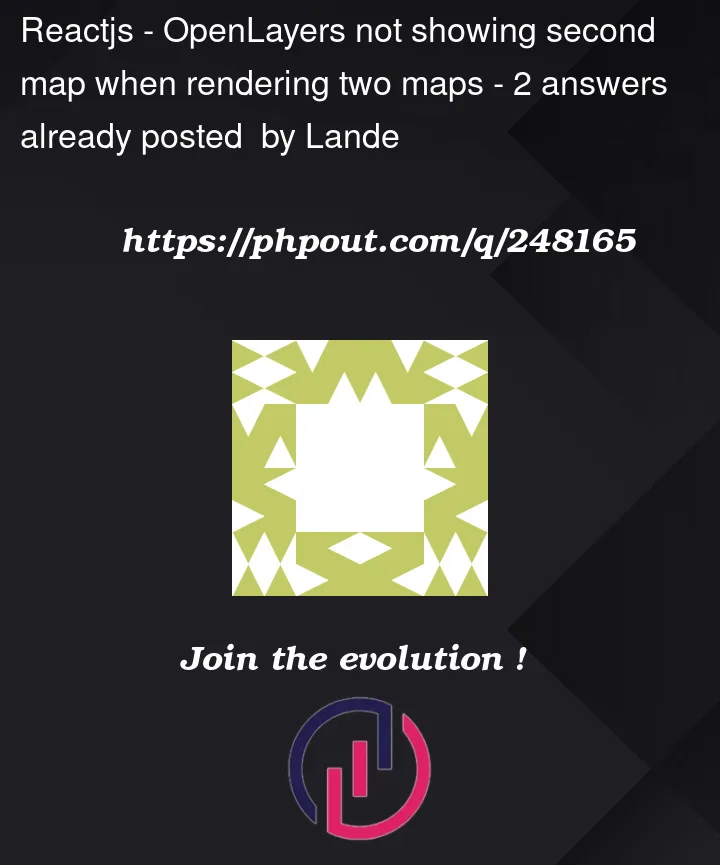


2
Answers
Let’s go through your code step by step and address these issues:
Typo: In your code, you have defined
mapRef1andmapRef2as refs,but you are checking
mapRef.currentin your useEffect. You should bechecking
mapRef1.currentandmapRef2.current.Missing dependencies: In your
useEffect, you are checking formapRef.current, but this condition should checkmapRef1.currentandmapRef2.currentrespectively.Incorrect condition: You are checking
if (!mapRef.current)twice inyour useEffect. This condition should only be checked once before
creating each map.
I hope incorporating these little changes will work for you
Fix 1: Consider giving a fixed height and width to both individually, width and height 100%, can have a different layout considering the HTML they are encapsulated in.
Fix 2: Consider adding a view to both of them you can also have different views for them, which you can create using OSM,XYZ or any other class.
FIX 3: Update Map Size: After creating the map, you might need to force the map to update its size. Sometimes, the map doesn’t correctly render the first time due to the container size not being determined yet or other rendering delays.
Run this effect after the useEffect with [] dependency array has run
Let me know which one works, in the comments.