I am getting cors issue in one of the Poc I am working on.Backend Apis are behind the Nginx proxy server and if any try to hit proxy, Browser is complaining Cors issue.
If I try with the actual endpoint of API services,I don’t see any errors.I am assuming, I have to fix this at the Nginx level rather than adding proxy config in react app level.
I have tried most of the solutions available in online forum. Could anyone please help me if I have missed anything to rectify error .
React app is running on port 3000 and Nginx is running on port 80.
Proxy settings in Default.conf
server {
listen 80;
server_name localhost;
resolver 127.0.0.11 valid=1s ipv6=off;
location /products/ {
add_header "Access-Control-Allow-Origin" "*";
add_header "Access-Control-Allow-Headers" "Origin, X-Requested-With, Content-Type, Accept";
add_header 'Access-Control-Allow-Credentials' 'true';
if ($request_method = 'OPTIONS') {
return 204;
} proxy_set_header Host $host;
access_by_lua_file /usr/local/openresty/lualib/auth.lua;
proxy_pass http://items-ms:9212/;
proxy_http_version 1.1;
proxy_set_header Connection "";
# proxy_set_header X-Forwarded-For $remote_addr;
proxy_set_header X-Real-IP $remote_addr;
proxy_set_header X-Forwarded-Server $http_host;
proxy_set_header X-Forwarded-For $proxy_add_x_forwarded_for;
proxy_set_header X-Forwarded-For $proxy_add_x_forwarded_for;
proxy_set_header X-Forwarded-Proto $scheme;
}
location / {
add_header "Access-Control-Allow-Origin" "*";
add_header "Access-Control-Allow-Headers" "Origin, X-Requested-With, Content-Type, Accept";
add_header 'Access-Control-Allow-Credentials' 'true';
if ($request_method = 'OPTIONS') {
return 204;
}
root /usr/share/nginx/html;
try_files $uri /index.html;
}
}
Error:
Access to XMLHttpRequest at 'http://localhost/products' from origin 'http://localhost:3000' has been blocked by CORS policy: Request header field authorization is not allowed by Access-Control-Allow-Headers in preflight response
I am attaching docker-compose file and nginx.conf and default.conf here




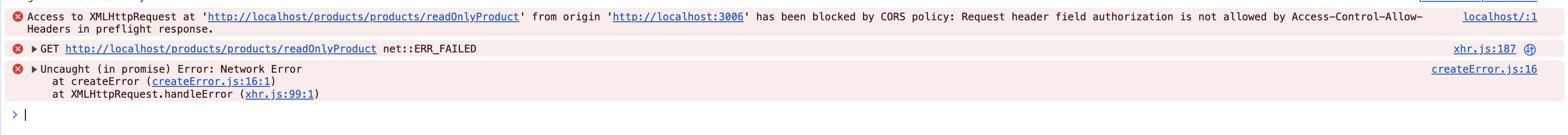
2
Answers
Final Solution on above issue:
Based on the error message, it looks like your request is sending a header called
authorization, but that is not included in the config you’ve provided.YOu might need to change this line:
to this:
If that doesn’t work, I’d recommend looking more closely at the network info in the network tab of your browser, and looking at the
OPTIONSpreflight request that the browser is sending.