I am working on a web application using React.
I’m struggling to redirect a page to another.
When I press the button, I can see the direction of the page change, but there is no actual change in the content of the page.
This this my code:
import {useNavigate} from 'react-router-dom';
function App() {
const navigate = useNavigate();
const anotherPage = () => navigate("/Troubleshooting");
return (
<div className="App">
<Button onClick={anotherPage} variant="primary">
<Link to="/Troubleshooting"></Link>
Get Started
</Button>
);
}

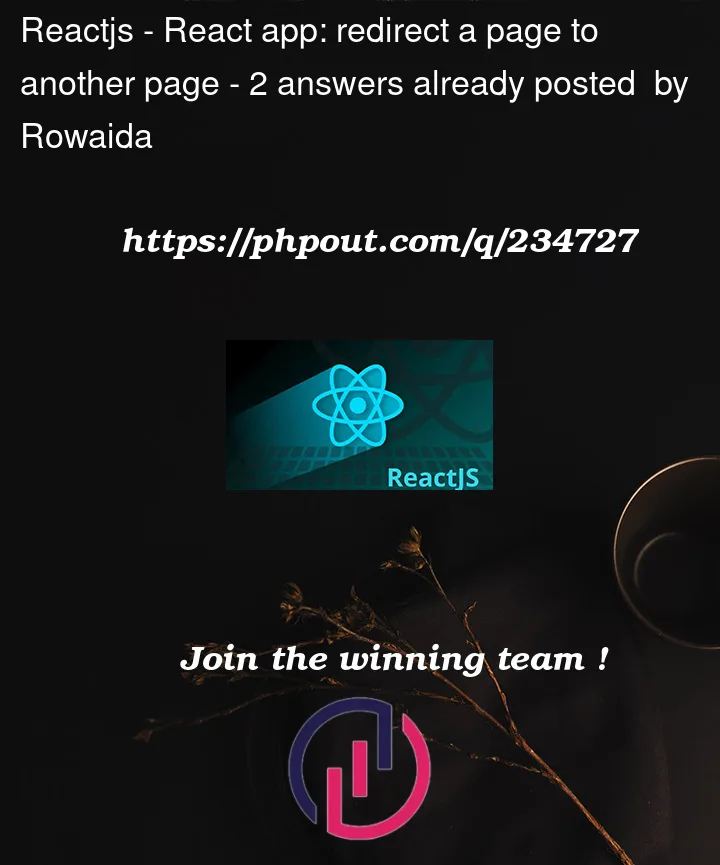


2
Answers
This should properly trigger the navigation to the "Troubleshooting" page when the "Get Started" button is clicked. If the content of the page isn’t changing, ensure that the "Troubleshooting" route is correctly set up in your routing configuration
The routing is correct, for the content to change when it is being navigated, you have to make sure whether you declare the ‘createBrowserRouter’ and add objects to that array like the below code.