Trying to get input validation to work on a React-bootstrap form using field configuration
const TextInput = (props) => {
const [text, setText] = useState('');
const {
type,
colProps,
register,
errors,
fieldInfo,
...restProps
} = props;
const { label, name, value, validation } = fieldInfo || {};
const validatePattern = (input) =>{
const regex = new RegExp(validation?.pattern?.value);
return regex.test(input)
}
return (
<Form.Group as={Col} {...colProps} >
{label}
<Form.Control
type ={type}
name={name}
value={value}
defaultValue = {fieldInfo?.defaultValue ?fieldInfo?.defaultValue:''}
{...restProps}
{...register(name {
...validation
})}
isValid={validatePattern(value)}
/* tried doing this with onChange to track input but onChange doesnt fire... and value is always undefined */
/>
</Form.Group>
);
};
export default TextInput;
Then using json configuration to define the fieldInfo:
{
"type": "TEXT_INPUT",
"colProps": { "sm":"auto" },
"fieldInfo": {
"label": "Case Number",
"name": "caseNumber",
"validation" :{
"pattern": {
"value": "^[0-9]{8,12}$",
"message": "Input is Numeric, larger than 8, less than 13"
},
"required": {
"value": true,
"message": "Case number is required"
},
"maxLength": {
"value": 12,
"message": "Case number should be less than 13 chars."
}
}
}
}
The required and maxLength validation work but pattern does not trigger errors. I can debug and see they are brought info the browser – just the one does nothing.
As stated above, the validatePattern only sees undefined input even if I try to useState and capture the value entered.

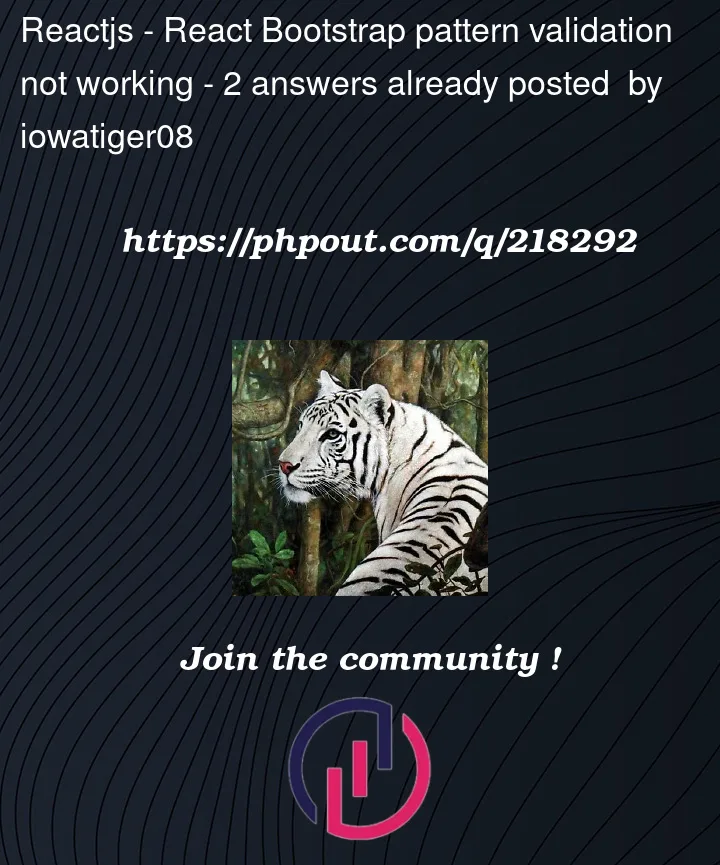


2
Answers
After posting this, I thought I could pass the validate function and the onChange function into register. Thus, to work I updated the register function in the render and handling input with the useState hook.
Then, I can leave the json config alone, and let team use that to set regex expressions. The other validations still continue to work as well.
You missed a comma and the spreed is not needed
Since the register function expects a strin and a object for the validation,
So technically your validation should look like that