I’m currently learning ReactJS, so if I miss any fundamentals please let me know.
I’ve written a frontend using React that should render out some markdown text it gets from an API, however when running the fetch request it runs multiple times causing the data populated from the original fetch to be changed/removed
how do I stop the fetch from pulling empty data after it’s populated?
import React, { useState, useEffect, useRef } from "react";
import { useParams, useNavigate } from "react-router-dom";
import DocumentLayout from "../components/DocumentLayout";
import ReactQuill from "react-quill";
import "react-quill/dist/quill.snow.css";
const EditDocument = () => {
const params = useParams();
let navigate = useNavigate;
let [loading, setLoading] = useState(true);
let [document, setDocument] = useState({});
useEffect(() => {
const fetchDocument = async () => {
const res = (
await fetch(`http://127.0.0.1:8080/markdown?id=${params.id}`)
)
.json()
.then((res) => setDocument(res));
if (res.status === 404) {
navigate("/");
}
setLoading(false);
};
fetchDocument();
}, [params.id]);
console.log(document);
return loading ? (
<h3>Loading...</h3>
) : (
<DocumentLayout>
<ReactQuill
theme="snow"
value={document?.markdown}
onChange={(document) => setDocument(document)}
/>
<button className="editor save-icon">Save</button>
</DocumentLayout>
);
};
export default EditDocument;
I’ve looked at similar problems on Stack Overflow, and googled the issue, but most seem to address the async part of the fetch and not the multiple requests.
I’m expecting to have one request and return one set of data.

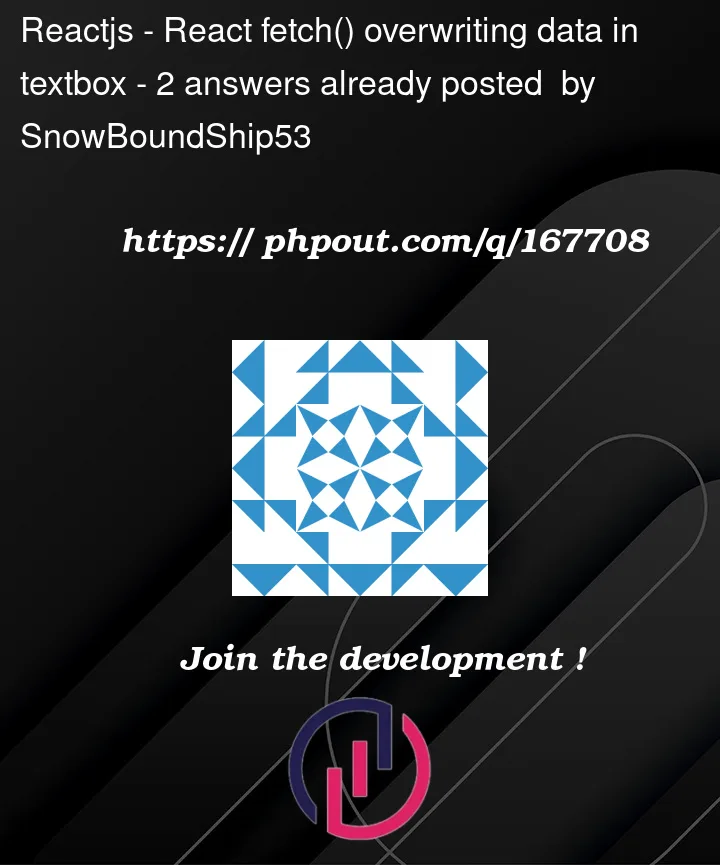



2
Answers
Here you should add checking block of params.id.
You could get undefined for that, and you need to fetch when it is number.
There’s a couple things to point out
.thenis cumbersomeHere’s how I would go about fixing it –
Now your component’s effect can focus solely on the parts it is responsible for. See the fetching data guide from the React docs for more guidance –