I have a mildly complex setup for tabs and tab slots, to make them modular and generic. I’ve decided to create a context and a provider for this and expose ways to manipulate tabs and slots (slots are what is being displayed in the current tab).
But what I found very weird is that my callback that you can call to change the slot, only on the first render is using the old state. Let me show
export const TabProvider: React.FC<PropsWithChildren<{}>> = ({ children }) => {
const [tabComponents, setTabComponents] = useState<TabComponent[]>([]);
const [currentTab, setCurrentTab] = useState("");
const [currentSlot, setCurrentSlot] = useState<TabSlot>({ label: "", component: null, id: "" })
useEffect(() => {
console.log("Use Effect", currentTab, tabComponents, currentSlot)
}, [currentSlot, tabComponents, currentTab])
const setCurrentSlotHelper = (slotId: string) => {
console.log("On Click", slotId, tabComponents, currentSlot, currentTab)
tabComponents.forEach(component => {
component.slots.forEach(slot => {
if (slot.id == slotId) {
setCurrentSlot(slot)
}
})
})
}
If we look at the console
We can see that the on click one does not have the correct state.
We can see the correct state in the devtools as well
[
{
"name": "State",
"value": [
"{id: "dashboard", label: "Dashboard", onCurrent: ƒ …}",
"{id: "content", label: "Content", onCurrent: ƒ onCu…}",
"{id: "studio", label: "Studio", onCurrent: ƒ onCurr…}"
],
"subHooks": [],
]
I know that this can potentially occur if we use a closure and capture the state, but that is not what I am doing here, and it works if I manage navigate to another tab and back. So there is something really funky happening and I need a React wizard to help me decipher this.
The tab provider
const TabContext = createContext<TabContextProps>(defaultState);
export const useTab = () => useContext(TabContext);
export const TabProvider: React.FC<PropsWithChildren<{}>> = ({ children }) => {
const [tabComponents, setTabComponents] = useState<TabComponent[]>([]);
const [currentTab, setCurrentTab] = useState("");
const [currentSlot, setCurrentSlot] = useState<TabSlot>({ label: "", component: null, id: "" })
useEffect(() => {
console.log("Use Effect", currentTab, tabComponents, currentSlot)
}, [currentSlot, tabComponents, currentTab])
const setCurrentSlotHelper = (slotId: string) => {
console.log("On Click", slotId, tabComponents, currentSlot, currentTab)
tabComponents.forEach(component => {
component.slots.forEach(slot => {
if (slot.id == slotId) {
setCurrentSlot(slot)
}
})
})
}
const setTabComponentsHelper = (components: TabComponent[]) => ...
const setCurrentTabHelper = (tabId: string) =>...
return (
<TabContext.Provider
value={{
tabComponents, setTabComponents: setTabComponentsHelper, currentTab, setCurrentTab: setCurrentTabHelper, currentSlot, setCurrentSlot: setCurrentSlotHelper
}}
>
{children}
</TabContext.Provider>
);
};
The way its used
export const Template = () => {
const { sidebarComponents, setSidebarComponents } = useSidebar()
const { setTabComponents, currentSlot, setCurrentSlot } = useTab();
useEffect(() => {
let newTabs: TabComponent[] = [];
// When the tab changes, update the sidebar components, and set default slot
const onTabChange = (tab: TabComponent) => {
const newSlotId = tab.slots[0].id
const sidebarComponents: SidebarComponent[] = []
tab.slots.forEach(slot => {
const slotId = slot.label.toLowerCase()
sidebarComponents.push({
id: slotId,
label: slot.label,
isCurrent: newSlotId == slotId,
onClick: () => setCurrentSlot(slotId)
})
})
setCurrentSlot(newSlotId) // <- here we're calling it
setSidebarComponents(sidebarComponents)
}
const tabs = ecommerceTabs;
for (let i = 0; i < tabs.length; i++) {
const tab = tabs[i]
const tabComponent: TabComponent = {
id: tab.label.toLowerCase(),
label: tab.label,
slots: tab.slots.map(slot => {
return {
...slot, id: slot.label.toLowerCase()
}
}),
onCurrent: () => {
onTabChange(tabComponent)
}
}
newTabs.push(tabComponent)
}
onTabChange(newTabs[0])
setTabComponents(newTabs)
}, [])
// When the current slot changes, update the sidebar components
useEffect(() => {
if (sidebarComponents.length == 0) return;
setSidebarComponents(
sidebarComponents.map(component => {
component.isCurrent = component.label.toLowerCase() == currentSlot.id
return component
})
);
}, [currentSlot])
return (<></>)
};

 Question posted in
Question posted in 

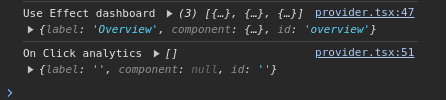
2
Answers
Since updating a state is an async task it takes some time to update the state and since youre setting state inside a loop it creates a lag. You can do something like this:
In this I am doing all the data manipulations in a local variable which is not async and doing the setting of state in the end once which saves us from slower renders and You will get proper console logs in your useEffect.
Your issue has to do with your
useEffect()inTemplateonly running once on mount. As it defines theonClickon-mount, it references the originalsetCurrentSlotfrom the original render rather than the new/latestsetCurrentSlotfunction created by subsequent renders (which know about the latest state).Each time your state within
TabProviderchanges your component rerenders. This means thatTabProvideris called once on the initial render, and then potentially many more times for each rerender when your state changes. Every render that occurs calls theTabProviderfunction again, recreating theTabProviderfunction scope and the variables that live within that, including the statestabComponents,currentTab,currentSlotwhich are set to the new/latest state values. Along with the state variables being recreated, so is thesetCurrentSlotHelperfunction, which now knows about the new state variables in its surrounding scope that it was declared in.You can think of each rerender of
TabProvideras being "snapshots", each snapshot having its own state variables and functions defined withTabProvider.Your problem is that within
Templateyou’re using auseEffect()with an empty dependency array[]. That means that youruseEffect()will run on-mount only. At the time that youruseEffect()runs, your state values fromTabProviderare in their initial states still, and the functionsetCurrentSlotis thesetCurrentSlotHelperfunction from the initial render (ie: first snapshot) of theTemplatefunction. That means thatsetCurrentSlotonly knows about the initial state variables from the initial render/snapshot. Technically speaking, youruseEffectcallback function here has formed a closure over the initialsetCurrentSlotfunction, and yoursetCurrentSlotfunction has formed a closure over the initial state variable values.As your state then changes in
TabProvider, you create new "snapshots" and newsetCurrentSlotHelperfor each rerender, however, since youruseEffect()function will not run again (since it only runs on initial mount due), the reference to the newsetCurrentSlotHelperwon’t reestablish, and instead, youruseEffect()callback will continue to look at the initialsetCurrentSlotHelperfrom the first render/snapshot.There are usually a few different ways to fix this, but its a bit hard to tell what’s best to do in your scenario as it’s not too clear how
tabsis being used. Normally you’d want to delegate theonClickand event-handler logic to the JSX rather than setting it up in youruseEffect(). You may also find that addingsetCurrentSlot(andsetSidebarComponents) as dependencies to youruseEffect()is another way around this (if you do that, then you would want to look at memoizing these functions withuseCallback()).