I’m new to react and I’m facing a problem regarding useContext.
I want to connect to some API and get some data from there, and store it in a context.
So, here is the MovieContextProvider.jsx file that is responsible for this:
import React, { useState, createContext, useEffect } from 'react';
import axios from 'axios';
const MovieContext = createContext();
const URL = "https://api.themoviedb.org/3/discover/movie?sort_by=popularity.desc&api_key=9813ce01a72ca1bd2ae25f091898b1c7";
function MovieContextProvider({ children }) {
const [movieData, setMovieData] = useState();
useEffect(() => {
axios.get(URL)
.then((response) => setMovieData(response.data.results))
.catch((error) => console.log(error));
}, []);
return (
<MovieContext.Provider value={movieData}>
{children}
</MovieContext.Provider>
);
}
export default MovieContextProvider;
Now, I’m using this context in another file Movies.jsx
import React from 'react';
//import MovieCard from '../Components/MovieCard';
import { useContext } from 'react';
import MovieContext from '../Contexts/MovieContextProvider';
function Movies() {
const movieData = useContext(MovieContext);
console.log(movieData); //Here I'm checking firstly if the data
//received properly from the context
return (
<div>
Movies...
</div>
);
}
export default Movies;
Lastly, this is my App.js file
import React from 'react';
import './App.css';
import { BrowserRouter, Routes, Route } from "react-router-dom";
import NavBar from './Components/NavBar';
import Home from './Components/Home';
import AboutUs from './Components/AboutUs';
import Movies from './Components/Movies';
import MovieContextProvider from './Contexts/MovieContextProvider';
function App() {
return (
<div className="App">
<MovieContextProvider>
<BrowserRouter>
<NavBar></NavBar>
<Routes>
<Route path='/Movies' element={<Movies></Movies>}></Route>
<Route path="/Home" element={<Home></Home>}></Route>
<Route path="/AboutUs" element={<AboutUs></AboutUs>}></Route>
</Routes>
</BrowserRouter>
</MovieContextProvider>
</div>
);
}
export default App;
The problem now is that when I log the movieData inside the Movies.jsx file its value is undefined. Even though, when I log it inside the MovieContextProvider.jsx it appears as expected.
So, do I’m using useContext(context) in a wrong way? I have done many research online and I have found some articles here on Stack Overflow, but I have failed to solve the problem.
Any help would be greatly appreciated.

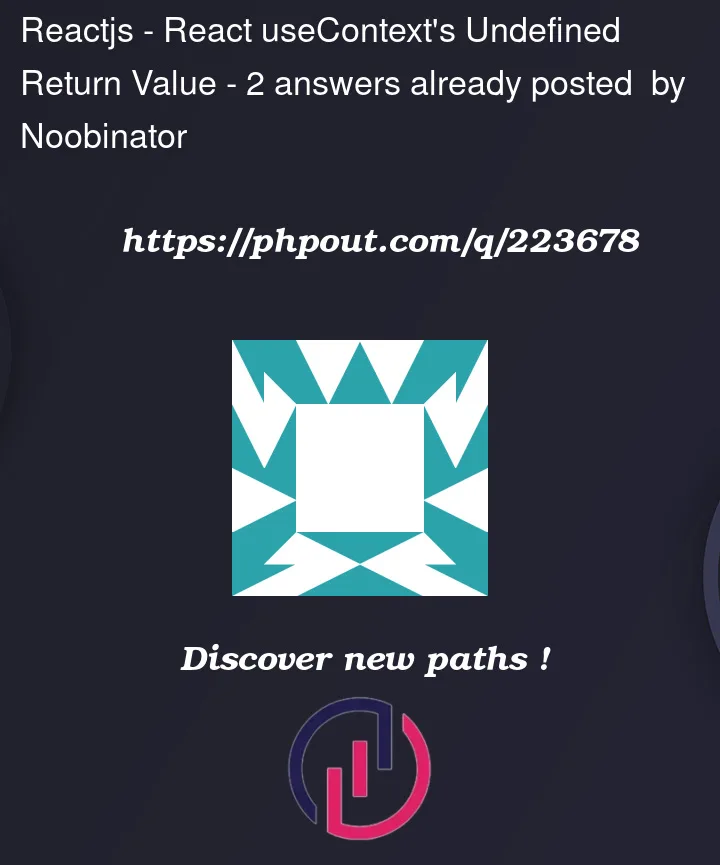


2
Answers
It looks like you forgot to export the
MovieContextitself from theMovieContextProvider.jsxfile. You’ll need to export this so that you can import and use it in theMovies.jsxfile.Modify the
MovieContextProvider.jsxfile to include an export forMovieContext:Then in your
Movies.jsx, you’ll want to modify the import statement to import it from the correct file:Now, the context should be available in the
Moviescomponent, and you should be able to access themovieDataas expected.Also, be aware that since the
movieDatais fetched asynchronously, it will initially beundefineduntil the data is fetched and populated into the context. You may want to include a loading state or conditional rendering to handle this. You can adjust theMoviescomponent to handle this scenario:This way, the component will render a loading message until the
movieDatais available.Use react hook like this.
Add hook function to MovieContextProvider.jsx
Then, use useMovieContext function instead of useContext(MovieContext) in Movies.jsx
Finally, you can get axios result in Movies.jsx