I was looking for an online library to be able to show the text "Click To Copy" when the mouse goes over a paragraph but I didn’t find anything (I don’t want a writing to appear somewhere I want it to appear in a comic style, attached a photo).
Click To Copy Image
Can you advise me how I can do it or, even better, if you know of any libraries that do this?
Thanks in advance,
Fabio
I tried to do it myself with css but it didn’t turn out very well

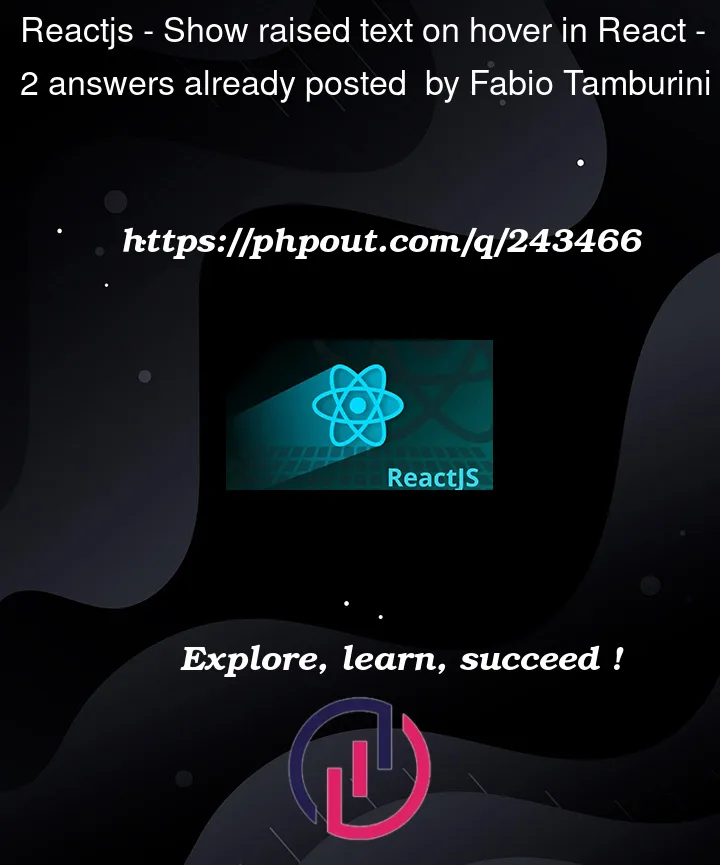


2
Answers
look at this code. you can change the styling for your self as well this is just a simple sample :
There are a lot of spproaches to this particular UI element. I like tailwindcss, so i’ll be proposing a solution based on that. Below is a code snippet for your reference:
this should work. Visit this link for further details.